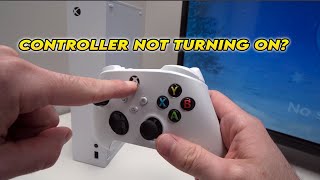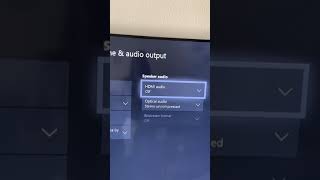How to Control TV Volume with Audio Settings on Xbox Series X (Best Tutorial)
You can control your TV volume directly through your Xbox Series X|S by following these steps:
Press the Xbox button on your controller to open the guide.
Navigate to the Audio & music section at the bottom right of the screen.
Select any of the TV volume options displayed to decrease, increase, or mute your TV’s volume at any time from the convenience of your Xbox controller.
Alternatively, you can use the HDMICEC feature on your Xbox Series X|S to control your TV’s volume and other convenient TV controls. To enable this feature, navigate to General TV & display options Device control in your Xbox settings and toggle on the HDMICEC option. Then, toggle on the option that says “Console sends volume commands” and restart your Xbox to apply the changes.
...
Twitter: https://twitter.com/YourSixStudios?la...
Twitch: / yoursixstudios
Discord: / discord
Instagram: / yoursixstudios
((( Subscribe to my LIVE STREAMING )))
((( Gaming Channel "YourSixGaming" )))
/ @yoursixgaming ...
((( Subscribe to my ADVENTURE CHANNEL )))
((( Travel, Cameras & More "YourSixAdventures)))
/ @yoursixadventures