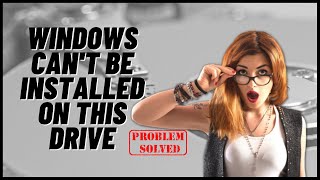How to Convert MBR To GPT During Windows 10 / 11 Installation [Easy Way]
Learn to convert MBR to GPT during Windows 10/11 installation and fix the error "Windows can't be installed on disk 0 partition 1." Windows cannot be installed on this disk. The selected disk has an MBR partition table, On EFI systems, Windows can only be installed on GPT disks.
To fix this problem, we need to convert the MBR(Master Boot Record) disk to GPT (GUID Partition Table) during Windows 11/10 installation. This video will guide you through the process.
Steps to convert MBR disks to GPT:
00:00 Intro
00:28 Reason for the Error
00:48 Alternate Way (GPT vs MBR)
01:19 Convert MBR to GPT
04:02 Refresh List of Disks
04:30 Installing Windows
04:48 Outro
CMD commands (Press Shift+F10) to open cmd
diskpart
list disk
select disk (disk_no)
clean
convert gpt
After this, refresh the list of disks and proceed with installation.
Must Watch: Clean C drive to unlock more speed: • How to Clean C Drive in Windows 11 to...
Make Windows 11 200% Faster: • How to Make Windows 11 Faster | 200% ...
Make Windows 11 Start Menu Look Great: • Make Windows 11 Start Menu Look Great
Password Protect Folders in Windows 11/10: • Password Protect A Folder In Windows ...
Boost CPU Speed: • How To Boost CPU Speed or Processor P...
Make WiFi Run Much Faster: • SLOW WiFi? Do This Right Now To Doubl...
Stay Private on the Internet: • 1.1.1.1 Make Your Internet Faster, ...
convert mbr to gpt
disk partitioning
how to convert mbr to gpt
how to convert mbr to gpt during windows installation
how to convert mbr to gpt during Windows installation and NTFS hard format
how to convert mbr to gpt for free in Windows 10
how to convert mbr to gpt while installing Windows 11
#windows11 #mbrtogpt #windowstutorials
Join this channel to get access to perks:
/ @sandeepsingh18
Follow on Social Media
Facebook https://fb.com/iTechFever
Twitter / itechfever
Instagram / itechfever
My IG / sparnidya
Visit https://www.itechfever.com



![How to Convert MBR to GPT During Windows 11 Installation [Tutorial]](https://i.ytimg.com/vi/3raOMa9Lha4/mqdefault.jpg)