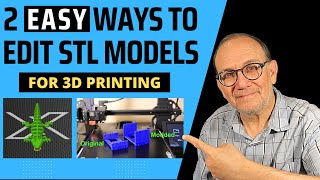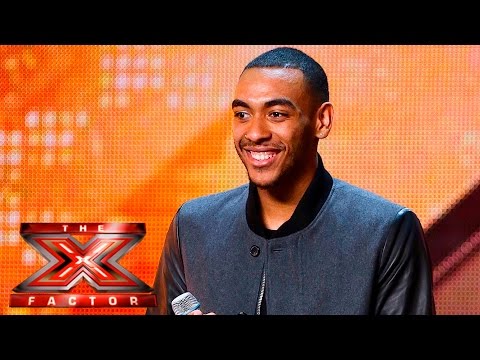How to Convert STL to STEP using Free Software? (Short Tutorial)
We show you how to convert an STL file to a STEP file. We reverse engineer an object using free software (FreeCAD & Nefabb). After conversion, modification is possible in a CAD software. Check out our blog to find a stepbystep picture guide: https://holocreators.com/'>https://holocreators.com/blog/howto...
We have prepared a stepbystep guide for STL to STP conversion. Converting mesh files to solid models is a complex task, but in this tutorial, we will show you how. If you would like to watch our indepth, 2hour tutorial, we show you how to create the part in more detail: • How to Convert STL to STEP Using Free...
Software to do this tutorial:
Original 3D scan of the part (STL):
https://www.dropbox.com/s/2dkk6vczsj1...
Reverse engineered part with FreeCAD (STEP):
https://www.dropbox.com/s/1sl3f99dxh0...
Deviation analysis of 3D scan and reverse engineered part (PDF):
https://www.dropbox.com/s/h9etsqar4g6...
GOM Inspect Software (Software for the creation of a deviation analysis):
https://www.gom.com/3dsoftware/gomi...
Netfabb (version 7.4.0) (Software for measuring the 3D scan):
https://github.com/3DprintFIT/netfabb...
Netfabb (current version) (Software for measuring the 3D scan):
https://www.autodesk.com/products/net...
FreeCAD (free CAD software):
https://www.freecadweb.org/downloads.php
Timestamps:
00:00 Introduction
01:18 Step 1: Measuring in Netfabb and Creating a sketch for reference in FreeCAD
02:09 Step 2: Correct placement of the 3Dscan in FreeCAD
02:57 Step 3. How to change the transparency of 3Dscan in FreeCAD and create a profile
04:00 Step 4: How to hide part of the 3Dscan to model on the crosssection
04:50 Step 5: Connecting the profile sketches with the loft command
05:15 Step 6: Connecting all the parts with the boolean operation and exporting the part
05:47 Step 7: Compare the new part (STEP) with the original 3Dscan (STL) and create a nominal/actual comparison report.
About Holocreators:
Holocreators is a 3DScanning and Reverse Engineering Company. We'd love to help you with your projects. Please call us +49 40 481133 or write to us an email.
Email: [email protected]
Website: https://holocreators.com/'>https://holocreators.com/
Subscribe to the Holocreators Youtube Channel:
/ @holocreators
Connect with us:
Website: https://holocreators.com
Youtube Channel (English): / holocreators
Youtube Channel (German): / @holocreatorsde
Facebook: / holocreators
Twitter: / holocreators
Reddit: / holocreators
LinkedIn: / holocreators
Instagram: / holocreators
Hashtags:
#ReverseEngineering
#ReverseEngineeringProject
#3Dscanning
#3Dprinting
#3Dscan
#3DPrintingTechnology
#3DPrintingEducation
#CAD