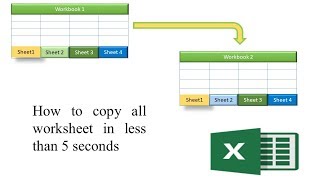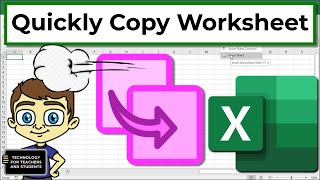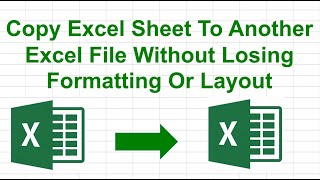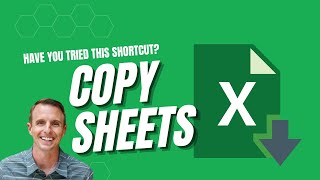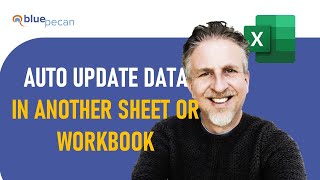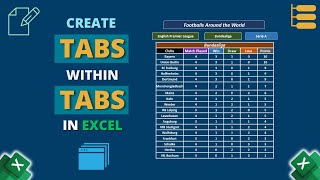How to Copy or Move Worksheet to Another Workbook | Microsoft Excel
How to copy or move excel worksheet to another workbook.
Note. Excel displays only the open workbooks in the To book dropdown list, so be sure to open the destination file before copying/moving
• Right click on the tab that you want to copy
• Select Move or Copy
In the Move or Copy dialog box, do the following:
• Under To book, choose the target file
• Under Before sheet, specify where to put the worksheet.
• Select the create a copy box to copy the worksheet / to move a worksheet don't select create a copy box
• Click OK.
Timecode
0:00 Intro
0:06 How to Copy Worksheet
1:01 How to Move Worksheet
________________________________________________
If you have watched this video and found it helpful, please don't forget to hit the like button and subscribe to our channel for more content like this.
⏩Follow us on Instagram
/ _quicklook_
⏩Website
https://quicklook05.wixsite.com/quick...
Intro Music by audionautix.com
Audio support by TTSfree.com
#microsoftexcel #microsoftoffice #worksheet #quicklook #copyworksheet #moveworksheet