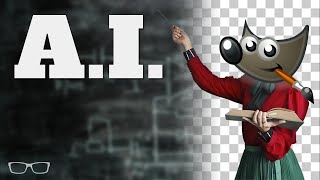How to Create 3D Ai Your Name Image | 3D Your Name Photo Editing | Bing Image Creator - SanamPixels
How to Create 3D Ai Your Name Image | 3D Your Name Photo Editing | Bing Image Creator CS EDITZ
▶About this Video
so guys in this video I have explained you that how to create 3d ai animated character with your name image in bing image creator step by step
Create a 3D vibrant 3D scene with smart graphic and a handsome boy sitting casually on the "your name"name in large 3D text. Dress him in trendy casual attire like jeans, a jacket, an sneakers. The background should black wall make sure name is not misspelled.
▶Your Queries
3d animated character with your name image
how to create 3d ai your name photo
3d photo editing
bing image creator
bing ai image generator
bing ai image generator prompts
instagram ai photo trend
instagram trending photo editing
ai image generator
bing app photo editing
3d photo editing
▶Important Notice
LIKE COMMENT SHARE
SUBSCRIBE NOW
PRESS THE BELL ICON
FOLLOW ME ON INSTA
INSTA ID : @pixelsbysanam
follow me on instagram
https://www.instagram.com/sanam_pixel...
More Videos
1.How to Create Soft Indie Tone Lightroom Mobile Presets | Indie Preset | Lightroom Mobile Tutorial
• How to Create Soft Indie Tone Light...
2.How To Edit Portraits photos | in lightroom Mobile Tutorial #SanamPixels
• How To Edit Portraits photos | in lig...
3.How to get Faded Green Look: Lightroom Editing Tutorial #SanamPixels
• How to get Faded Green Look: Lightroo...
4.How to create Moody Blue tone in my image | Lightroom Mobile Tutorial #SanamPixels
• How to create Moody Blue tone in my i...
5.How to Edit Wedding Photography in lightroom |Wedding edit lightroom mobile.
• How to Edit Wedding Photography in li...
6.Lightroom Mobile URBAN TONE Color Grading Sanampixels
• Lightroom Mobile URBAN TONE Color Gra...
7.How to Edit Outdoor Portrait Photos In Lightroom Mobile Tutorial #SanamPixels
• How to Edit Outdoor Portrait Photos I...
8.How to Edit Pro Film Look | Lightroom Mobile Editing Tutorial #SanamPixels
• How to Edit Pro Film Look | Lightroom...
9.Torn paper effect | photoshop tutorial | SannamPixels
• Torn paper effect | photoshop tutoria...
10.Simple Dodge & Burn Technique in Photoshop Sculpting the Face by Dodging & Burning [Easy & Fast]
• Simple Dodge & Burn Technique in Phot...
11.Improve the details of the image with the High pass filter in Photoshop SanamPixels
• Improve the details of the image with...
12.One Click Skin Retouching | Photoshop Free Action Pack
• One Click Skin Retouching | Photoshop...
13.How to Edit Wedding Photos in Photoshop Skin Texture and Dodge and Burn| Sanam Pixels
• How to Edit Wedding Photos in Photosh...
14.How to Change background color in photoshop SanamPixels
• How to Change background color in pho...
15.Lightroom Mobile Aqua Blue Tone Presets| Lightroom Mobile Presets Dng | Lr Preset Free Download
• Lightroom Mobile Aqua Blue Tone Prese...
16.Outdoor Portrait Photography l Photoshop Cine Green tone
• Outdoor Portrait Photography l Photos...
17.How to Edit Professional Portrait Photography | Dark Green Premium
• How to Edit Professional Portrait Pho...
18.Photoshop Tutorial:How to Create Aqua Mint Tone in Photoshop Using Camera Raw| SanamPixels
• Photoshop Tutorial:How to Create Aqua...
HASHTAG
#photoshopshorts #art #design #saturation #logodesign #photoshop #madewithphotoshop #mockupdesign #grapexels #shorts #graphicdesign #art #illustration #photoediting #photoedits #retoucher #creative #graphicart #design_important #photomanipulations
Thanks for Watching
▶Disclaimer
Copyright Disclaimer Under Section 107 of the Copyright Act 1976, allowance is made for "fair use" for purposes such as criticism, comment, news reporting, teaching, scholarship, and research. Fair use is a use permitted by copyright statute that might otherwise be infringing. Nonprofit, educational or personal use tips the balance in favor of fair use.









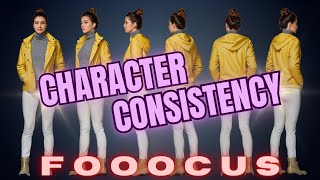
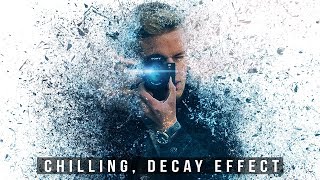









![[The NO Prompt Method] MULTIPLE Consistent Characters with Custom GPT & DALLE](https://i.ytimg.com/vi/C2DPGWVii_Y/mqdefault.jpg)