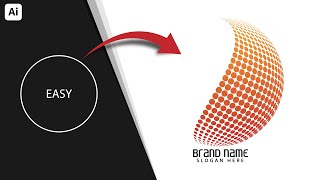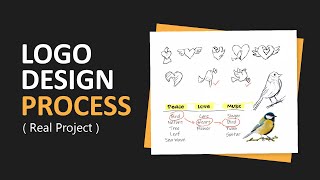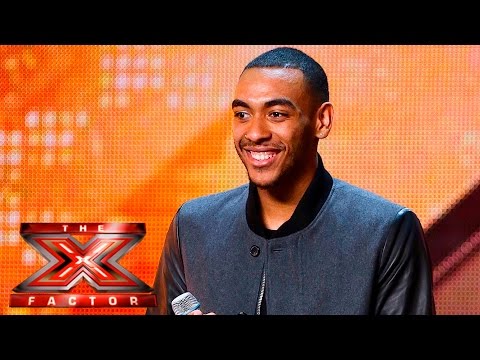How To Create 3D Halftone Effect Logo- Adobe illustrator tutorial
How to design 3D halftone gradient ball logo design Adobe illustrator
LogoFarmers present a very special tutorial video for Logo Design using Adobe Illustrator CC version. Through this tutorial, you'll learn to make an awesome logo element. This video will also guide you on how to create a 3D halftone ball or globe logo shape, how to use gradient color. Moreover, detailed steps to create a vector ball using simple vector shape, Shape Builder Tool, Gradient fills, halftone, dotted ball, etc.
As always tutorial has been recorded in a very simple and easytofollow way; I hope this illustrator tutorial can enhance your illustration skills.
Happy Watching :)
_______
∎ For Logo Design Inquiries,
Email: [email protected]
_______
∎ Join Facebook group: https://cutt.ly/acBk1ac
To practice design with thousands of fellow learners.
_______
Domestika Online Courses up to 75% off get an extra 10% off with code LOGOFARMER10
● Logo Design courses: https://cutt.ly/xmY33ue
● Branding & Identity courses: https://cutt.ly/imY8h41
● Graphic Design courses: https://cutt.ly/umY8xmE
_______
Follow Me:
● Facebook Page: https://cutt.ly/ycBlw2f
● Instagram: https://cutt.ly/CcBkr70
● Dribbble: https://cutt.ly/icBjJQe
________
☕ Join Domestika Community for free: https://cutt.ly/XmUiz2d
________
Softwares I used:
Adobe Photoshop & Adobe Illustrator
#LogoDesignProcess #LogoDesignTutorial #LogoFarmers