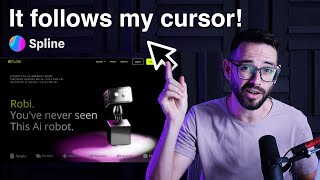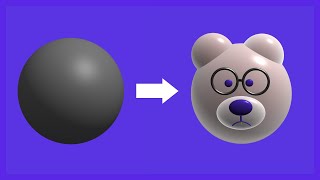How to create 3D paths in Spline
Hello! In this tutorial, you will learn how to use 3D paths in Spline to achieve many visual outcomes. You will also learn how to animate objects along a path and combine the cloner and physics with paths.
Example scenes: https://app.spline.design/library?cat...
Physics scene: https://app.spline.design/file/6ed98e...
Learn more about 3D paths from the docs: https://docs.spline.design/2a23d8021f...
Note: At min 34, it seems there is a fast cut, but that was basically the end of the sentence.
0:00 Introduction
0:00 Creating paths
1:45 Adding round corners
2:20 Path extrusion
3:15 Depth and offset
4:10 Angle and twist
5:47 Using custom vector shapes
8:33 Using text shapes
10:25 Using a gradient layer with paths
11:50 Animate path parameters
14:04 Animate infinite loops
15:30 Adding clones to paths
17:08 Mixing techniques
18:30 Exploring 3D handwritten styles
20:50 Exploring tube styles
21:55 Animating objects along a path
28:58 Physics and path animation
30:20 Converting 2d vectors to 3d paths
31:24 Exploring glass and matcaps in paths
32:23 Exploring neon lights effects
33:29 Complex custom shapes and styles
34:05 Using multiple offsets for different objects
34:43 Exploring candy letters with star shapes