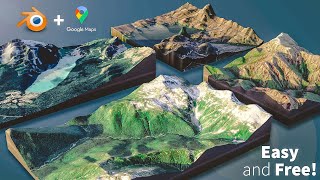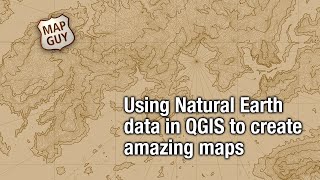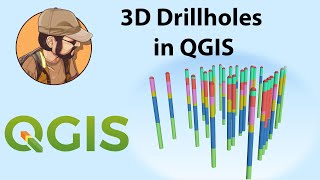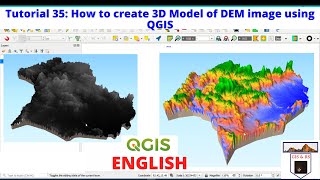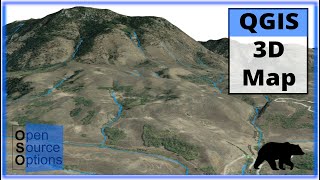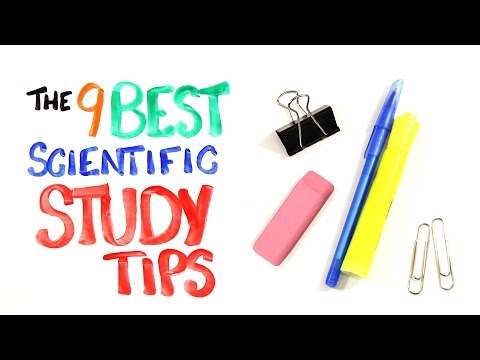How to Create 3D Terrain with QGIS and GIMP
The capability of adding 3D visualizations of vector and raster data can help take your maps to the next level. QGIS provides just the right tools for that which will make the whole process of developing such kind of compelling 3D map visualizations a swift and an easy task.
In this video, you will learn how to use the qgis2threejs plugin of QGIS to create an amazing 3D visualization of a terrain, using a digital elevation raster dataset. The tutorial explains stepbystep how to install the qgis2threejs plugin, how to drape a satellite image over a terrain and how to adjust the 3D visualization properties in such a way that you would be able to achieve a realistic 3D representation of any chosen area of your interest.
Additionally, this tutorial also shows you how you can make use of the free and open source (FOSS) GIMP software, which is an image manipulation software package, to further improve the look of your 3D model by aligning an image over the sides of the model.
You may also check out the following videos that are related to this tutorial:
How to download digital elevation data for free • Downloading Digital Elevation Data (S...
#qgis2threejs #qgis #3dvisualization