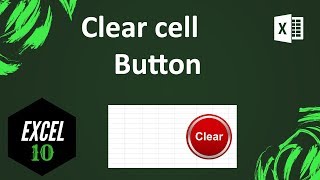How to Create a Button to Clear Cell Value Keeping the Formats in Excel
How to Create a Button to Clear Cell Value Keeping the Formats in Excel?
Suppose you are creating invoices in excel and you need to follow the same three process every time.
1. Create Invoice
2. Print that Invoice (Here is how: How to Print Data on Center of Page in excel: • How To Print Data On Center Of Page i... )
3. Save a PDF copy (Here is how: How to convert Microsoft Excel Workbook to PDF: • How to convert Excel to PDF )
Now within this cycle you have a crucial task that is tiresome but overlooked. Removing the existing values from your invoice template. I’ve done several videos on clear cell button you can check them here:
How To Apply a Button to Clear Specific Cells in Excel? • How To Apply A Button To Clear Specif...
How To Apply a Button to Clear Specific Cells on Another Worksheet in Excel? • How To Apply A Button To Clear Specif...
How to create a button to clear multiple merged cells in excel: • How to create a button to clear multi...
How To Create a Button to Clear Cell Formatting of Certain Cells in Excel: • How To Create a Button to Clear Cell ...
How To Create a Button to Clear Cell Value but Keep the Formula: • How To Create a Button to Clear Cell ...
All these tutorials do similar things. You need to chose based on your requirements. But in this tutorial, I’ll show a new technique that will allow you to clear cells but the cell formatting will be still three. You know, if you remove cell formatting ass well, you’ll have to create the template every time. But if you follow this advanced excel tutorial you won’t wave to worry about that. You can easily remove values from your invoice template and still keep the cell formatting intact. Now follow the below procedure to create a clear cell button in excel that will clear cell value keeping cell formatting.
This is an advanced excel tutorial & I’m going to use Excel VBA for this project. I am using Microsoft excel 2019 for the demonstration. But this tutorial is compatible with all the excel version from excel 2010 to above. Let’s get started.
Step 1: Click on the Developer tab (Learn to Add Developer Tab in Excel: • How to add developer tab in excel )
Step 2: Click on Visual Basic
Step 3: Click "Insert" and then "Module"
Step 4: Write the code (If you need the code please subscribe and visit the link: / 57693442 )
Step 5: Close the VBE
Now we need to create button in excel. There are several tutorials on the channel to create buttons for VBA you can check them here:
How To Create a Button to Run VBA Code: • How To Create a Button to Run VBA Code
How to Create Floating Buttons in Excel to Run VBA: • How to Create Floating Buttons In Exc...
How To Create a Custom Button on Quick Access Toolbar to Run VBA? • How To Create A Custom Button On Quic...
Now that you’ve created a button, click on it. It will remove cell value from your predefined data range. This is how you Create a clear cell button in excel that doesn’t delete the cell formatting.
#ClearValue #Button #Excel
Thanks for watching.
Support the channel with as low as $5
/ excel10tutorial
Please subscribe to #excel10tutorial
https://goo.gl/uL8fqQ
Here goes the most recent video of the channel:
https://bit.ly/2UngIwS
Playlists:
Advance Excel Tutorial: https://goo.gl/ExYy7v
Excel Tutorial for Beginners: https://goo.gl/UDrDcA
Excel Case: https://goo.gl/xiP3tv
Combine Workbook & Worksheets: https://bit.ly/2Tpf7DB
All About Comments in Excel: https://bit.ly/excelcomments
Excel VBA Programming Course: http://bit.ly/excelvbacourse
Social media:
Facebook: / excel10tutorial
Twitter: / excel10tutorial
Blogger: https://excel10tutorial.blogspot.com
Tumblr: / excel10tutorial
Instagram: / excel_10_tutorial
Hubpages: https://hubpages.com/@excel10tutorial
Quora: https://bit.ly/3bxB8JG