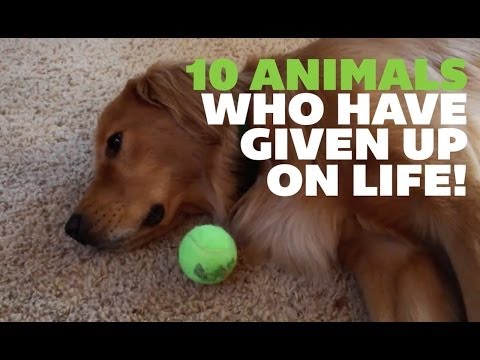How to Create a Dramatic Broken Glass Effect in Photoshop
In this quick Photoshop tutorial, you will learn how to create a Dramatic Broken Glass Effect in just a few clicks.
If you learned something please leave a LIKE and SUBSCRIBE for more videos.
► SUBSCRIBE For More Photoshop Tutorials: https://www.youtube.com/c/MypstipsPho...
► Check out our Blog: https://mypstips.com
► Get Photoshop here! https://mypstips.com/adobecreativec...
________________________________
► Download Images
https://mypstips.com/brokenglasseff...
► More Photoshop Tutorials:
How to Create a Realistic Screen Mockup Quick Photoshop Tutorial
• How to Create a Realistic Screen Mock...
Strawberry Bullet Effect Easy Photo Manipulation in Photoshop
• Strawberry Bullet Effect Easy Photo...
Photoshop Dispersion Effect Easy Photoshop Tutorial
• Photoshop Dispersion Effect Easy Ph...
How to Place Logo on Tshirt in Photoshop Quick Photoshop Tutorial
• How to Place Logo on Tshirt in Photo...
Photoshop Light Leaks Tutorial Quick Photoshop Tutorial
• Photoshop Light Leaks Tutorial Quic...
Photoshop Hologram Effect Photoshop Text Effect
• Photoshop Hologram Effect Photoshop...
How to Make a Moody Green Effect in Photoshop CC Color Grading
• How to Make a Moody Green Effect in P...
Photoshop Furry Text Tutorial Quick Photoshop Tutorial
• Photoshop Furry Text Tutorial Quick...
Photoshop Rainbow Effect Quick Photoshop Tutorial
• Photoshop Rainbow Effect Quick Phot...
Halftone Texture Effect in Photoshop Quick Photoshop Tutorial
• Halftone Texture Effect in Photoshop ...
New Warp Cylinder in Photoshop Quick Mockup Tutorial
• New Warp Cylinder in Photoshop Quic...
Grass Text Effect in Photoshop Quick Photoshop Tutorial
• Grass Text Effect in Photoshop Quic...
Soccer Fireball Effect in Photoshop Quick Photoshop Tutorial
• Soccer Fireball Effect in Photoshop ...
Design Nike Brand Banner with Text Stroke Cutout Effect in Photoshop
• Design Nike Brand Banner with Text St...
Orange and Teal Color Grading in Photoshop Quick Tutorial
• Orange and Teal Color Grading in Phot...
How to Reverse Clone in Photoshop Quick Photoshop Tutorial
• How to Reverse Clone in Photoshop Q...
How to Add Light Reflections in Photoshop Quick Photoshop Tutorial
• How to Add Light Reflections in Photo...
How to Make a Simple Paper Cutout Effect in Photoshop
• How to Make a Simple Paper Cutout Eff...
Place Text Behind an Object in Photoshop Quick Photoshop Tutorial
• Place Text Behind an Object in Photos...
How to Create a Gold Texture in Adobe Photoshop Quick Photoshop Tutorial
• How to Create a Gold Texture in Adobe...
How to Make a Shadow Overlapping Text Effect
• How to Make a Shadow Overlapping Text...
How to Create Instagram Profile Picture in Adobe Photoshop Quick Photoshop Tutorial
• Video
Photoshop Retro Text Effect Tutorial │Quick Photoshop Tutorial
• Photoshop Retro Text Effect Tutorial ...
Sliced Text Effect in Photoshop │ Quick Photoshop Tutorial
• Sliced Text Effect in Photoshop │ Qui...
How to Create Super Speed Effect in Photoshop │Quick Photoshop Tutorial
• How to Create Super Speed Effect in P...
How to Make Orange Color Effect in Photoshop │ Autumn Effect in Photoshop
• How to Make Orange Color Effect in Ph...
How to Change Sunglass Color in Photoshop│Quick Photoshop Tutorial
• How to Change Sunglass Color in Photo...
Knockout Text Effect in Photoshop │Quick Photoshop Tutorial
• Knockout Text Effect in Photoshop │Qu...
Dashed Outline in Photoshop│Simple Photoshop Tutorial
• Dashed Outline in Photoshop│Simple Ph...
How to Create a Grunge Text Effect │Simple Photoshop Tutorial
• How to Create a Grunge Text Effect │S...
How to Make Realistic Light Rays in Photoshop │Simple Photoshop Tutorial
• How to Make Realistic Light Rays in P...
How to Extend Background in Photoshop │Simple Photoshop Tutorial
• How to Extend Background in Photoshop...
How to Make a Car Reflection in Photoshop │ Simple Tutorial
• How to Make a Car Reflection in Photo...
Fake Motion Blur Effect Photoshop Tutorial
• Fake Motion Blur Effect Photoshop Tut...
How to Put a Design on a Box in Photoshop │ Vanishing Point
• How to Put a Design on a Box in Photo...
How to Create a Planet in Photoshop | Simple Photoshop Tutorial
• How to Create a Planet in Photoshop |...
How to Make a Gradient Swirl in Photoshop
• How to Make a Gradient Swirl in Photo...
How to Change Eye Color in Photoshop in just 1 Minute
• How to Change Eye Color in Photoshop ...
How to Create a Glassmorphism Effect in Photoshop Simple Shoe Ad
• How to Create a Glassmorphism Effect ...
Type Text in Circle │Simple Photoshop Tutorial
• Type Text in Circle │Simple Photoshop...
Create a Vector Heart in Adobe Photoshop
• Create a Vector Heart in Adobe Photoshop
Music by No Copyright Background Music
► CONNECT WITH US!
Blog: mypstips.com
Instagram: instagram.com/mypstips
Pinterest: pinterest.co.kr/mypstips
Medium: medium.com/@Mypstips