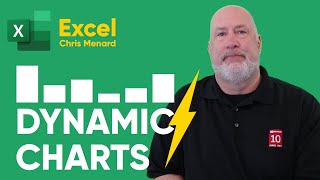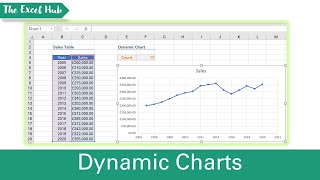How to Create a Dynamic Chart Range in Excel using Dropdown
Join 400,000+ professionals in our courses here https://link.xelplus.com/ytdallcou...
Looking to create dynamic, userinteractive charts in Excel? This video is a mustwatch! It's part of our online Excel dashboard course, perfect for anyone keen on elevating their Excel skills.
Get access to the complete Excel Dashboards course here https://www.xelplus.com/course/excel...
✨ Key Highlights:
▪ Create Expandable & Contractible Charts: Learn how to make charts that adjust based on userselected date ranges.
▪ Bypassing Excel Chart Limitations: Discover tricks to overcome Excel's restrictions on using formulas in chart ranges.
▪ Utilizing Index Function & Named Ranges: Master the use of the Index function and named ranges for dynamic chart data.
▪ Data Validation for User Selection: Implement dropdown lists for date selection to make your charts userfriendly.
▪ Transforming Data into Excel Tables: Understand the benefits of converting data sets into Excel tables for autoupdating charts.
Improve your Excel dashboards by adding in dynamic charts that allow the user to control what they want to see.
Downloadable workbook available inside the course.
In this lecture you will learn how to create a dynamic chart ranges assume your raw data table is quite big and you'd like the user to specify from which category or date and to which category & date, they'd like to view the chart data from.
Excel Offset function is one formula that you can use to create dynamic ranges, but Excel's Index formula is a great alternative to the OFFSET function AND it's not a volatile function. Once we've figured out the right INDEX formula, we will copy and paste this into name manager and use the name for our chart range. This will provide us with a dynamic chart that only shows the user the range they'd like to view.
More Index Match videos:
Basics of Index Match: • How to use Excel Index Match (the rig...
Advanced Index Match: • Index Match Advanced: 3 Most Effectiv...
Index Dynamic Ranges: • Excel Complex VLOOKUP to Create Descr...
★ My Online Excel Courses ► https://courses.xelplus.com/
➡ Join this channel to get access to perks: / @leilagharani
☕ Get the Official XelPlus MERCH: https://xelplus.creatorspring.com/
Not sure which of my Excel courses fits best for you? Take the quiz: https://www.xelplus.com/coursequiz/
RESOURCES I recommend: https://www.xelplus.com/resources/
Let’s connect on social:
Instagram: / lgharani
LinkedIn: / xelplus
Note: This description contains affiliate links, which means at no additional cost to you, we will receive a small commission if you make a purchase using the links. This helps support the channel and allows us to continue to make videos like this. Thank you for your support!
#excel