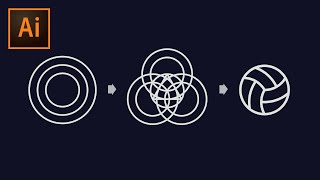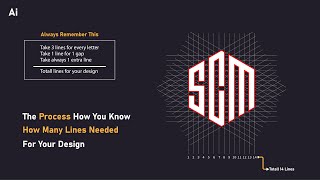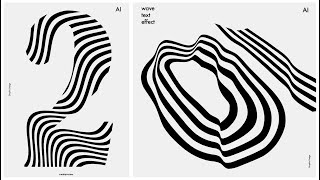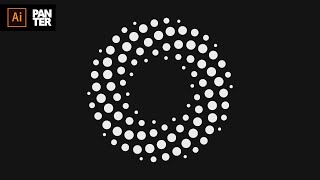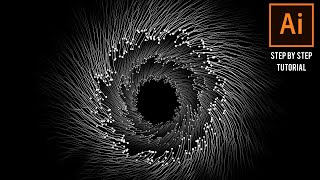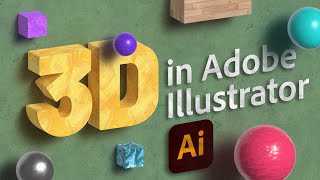How to Create a Flower Using Golden Ratio | Adobe Illustrator
Here's a short guide on how to make a Water Lily/ Lotus symbol using the Golden ratio circles and mixing it up with some gradients. These symbols are mainly used in the yoga and meditation industry and the symbol can be simplified even more in order to become a simple icon.
Subscribe: / @pantervision
___
Here are some of the top selected logo design courses from the greatest designers out there on Domestica:
Sagi Haviv: Logo Design From Concept to Presentation: https://bit.ly/SagiHavivDK
Contemporary Brand Identity: Using Verbal and Visual Branding: https://bit.ly/MJDomestika
Basic Branding Fundamentals: https://bit.ly/3CxPEy7
Logo Design: Graphic Simplification and Minimalism: https://bit.ly/3ku5ByX
Logotype Design for Brand Identity: https://bit.ly/2XGPgPb
Adobe Illustrator for Beginners: https://bit.ly/3u1UpwF
___
PANTER social:
Instagram:
/ panter.vision
Behance:
https://www.behance.net/pantervision
Email:
[email protected]
___
Music Production:
Epidemicsound: https://bit.ly/3EGR4YN
Beatstars: https://bit.ly/3Ash6N3
0:00 Intro
0:10 Add circle
0:28 Create flower
1:04 Cut out shape
1:31 Add gradient
3:18 Create gradient flower
3:42 Adjust gradient
3:56 Reflect flower