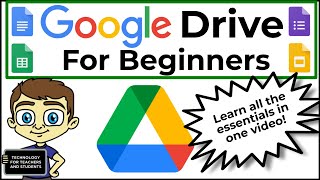How to Create a Folder and Upload Files in Google Drive?
How to Create a Folder and Upload Files in Google Drive?
Step 1: Go to https://drive.google.com, and then login to your google drive account.
Step 2: In order to create a folder, Click on 'New' button, and then click on 'Folder.'
Step 3: On the Pop Up Screen, Give the name to your Folder, and then click on 'Create' button.
Step 4: In order to upload files, click on 'New' button, and then click on 'File Upload.'
Step 5: Select your file from new window, and then click on 'Open' button, and it will start uploading.
It's done.
Thanks for watching, please like and subscribe
==============================================
YouTube Subscribe: https://goo.gl/4lCCN8
Patreon: / techmespot
Facebook: / techmespot
Twitter: / techmespot
Website: http://techmespot.com
#howto #CreateFolder #GoogleDriveTutorials