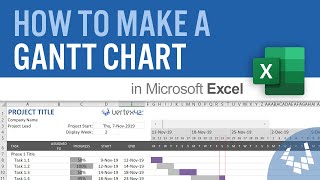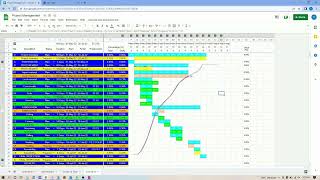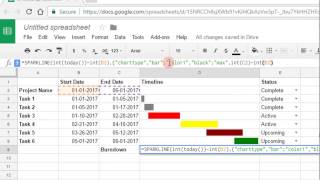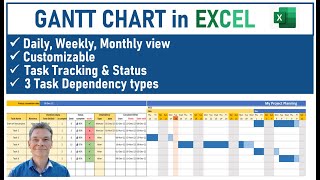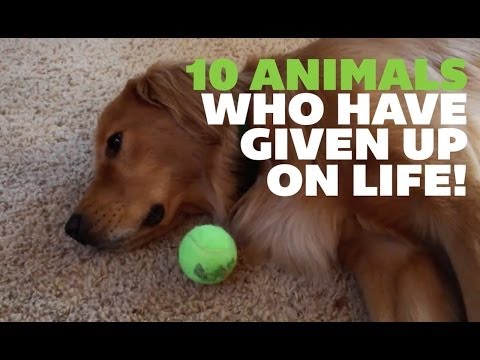How to Create a Gantt Chart in Google Sheets
Learn how to create a Gantt Chart in Google Sheets to use as a simple and powerful project management tool. This video is a useful Google Sheets tutorial for project managers. You can follow it stepbystep, or you can get the free template from the link below:
https://www.vertex42.com/ExcelTemplat...
CONTENTS
0:17 Add Tasks and Dates
0:52 Create Task Dependencies Using Formulas
1:26 Create the Timeline
3:08 Format the Data and Timeline
5:15 Add the Bars of the Gantt Chart using Conditional Formatting
6:33 Make the Timeline Dynamic (a scrolllike feature)
7:27 Highlight the Current Date using the TODAY function
7:57 Add Progress Bars for Each Task using the SPARKLINE function
9:26 Calculate the Start and End Dates for Summary Tasks
9:52 Use the Group Rows Feature to Show/Hide Sub Tasks
10:12 Correction: The shortcut to group rows is SHIFT+ALT+RightArrow
Remember to Subscribe and Turn on Notifications (click on the bell)
MORE GANTT CHART TEMPLATES
Another free Gantt Chart for Google Sheets can be found here:
https://www.vertex42.com/ExcelTemplat...
MAKE A GANTT CHART IN EXCEL
Watch our popular video series on how to make a gantt chart in Microsoft Excel:
https://www.vertex42.com/ExcelTips/ho...
GANTT CHART TEMPLATE PRO:
A more featurepacked version for Google Sheets is available via the Pro package. It includes colorcoding, more ways to define tasks and predecessors, and lets you change the timeline from daily to weekly or monthly. See the link below:
https://www.vertex42.com/ExcelTemplat...
MUSIC CREDITS: Pixelate, by Zac Nelson, licensed via ArtList