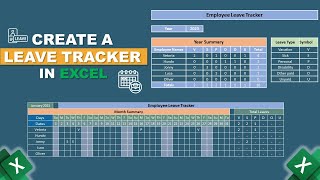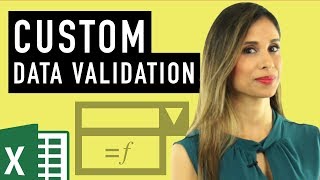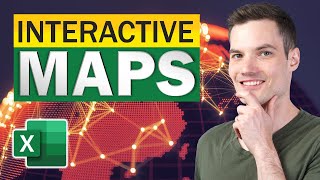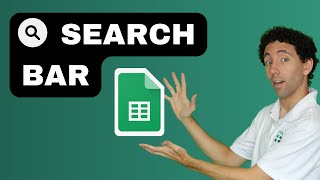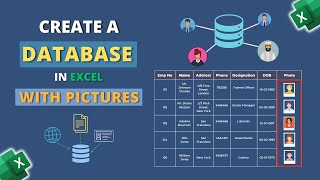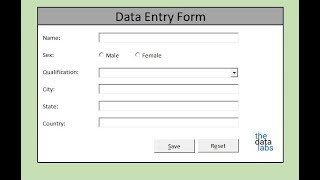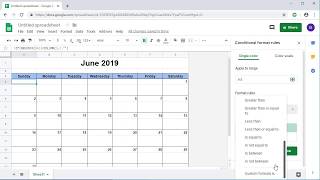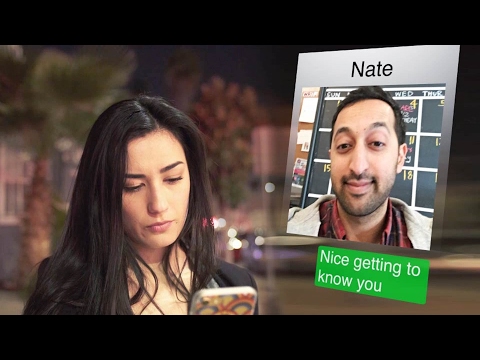How to Create a Google Map with Excel Data
In this video, I'll guide you through the steps to create a Google Map with Excel data. In just 6 simple steps, you'll learn how to prepare, import, and set locations in Google Maps using your Excel data. This technique is particularly useful for keeping track of people in different locations. With practical examples and stepbystep instructions, you'll be able to make Google Maps with Excel data in your own spreadsheets effortlessly.
Instructor: Farihatul Mim
Editor: Md. Riajul Islam
▬ Contents of this video ▬▬▬▬▬▬▬▬▬▬
0:00 Intro
0:54 Preparing the Worksheet
2:05 Importing Excel Data into Google My Maps
2:57 Setting positions of Placemark and Column Title for Map
3:29 Changing Base Map
3:49 Changing style
4:14 Opening Data Table to Edit Data
4:40 Sharing Google Maps and Naming it Descriptively
3:49 Changing style
4:14 Opening Data Table to Edit Data
⯆ DOWNLOAD the workbook here:
https://www.exceldemy.com/createago...
⯆ Checkout the article here:
https://www.exceldemy.com/createago...
⯆ Similar Videos:
• How to Create a Risk Heat Map in Excel
• How to Create a Map in Excel
Stay connected with us on social media for more Excel tips and tricks!
Facebook: / exceldemy
Twitter: / exceldemy
LinkedIn: / exceldemy
♂ Stuck with an Excel formula or a VBA code? You can post your questions or upload your Excel file to get in touch with the professionals and get the solution you need.
ExcelDemy Forum: https://exceldemy.com/forum/
If you found this video helpful, don't forget to subscribe to our channel for more Excel tutorials, tips, and tricks! Hit the subscribe button and turn on notifications, so you never miss an upload. By subscribing, you'll be supporting our channel and helping us to reach more people who can benefit from our content. Thank you for watching, and we'll see you in the next video!
⯆ Subscribe on YouTube:
/ @exceldemy2006
#excel #exceltutorial #exceltips #exceltricks