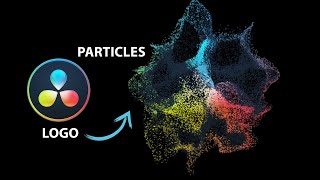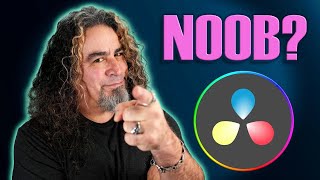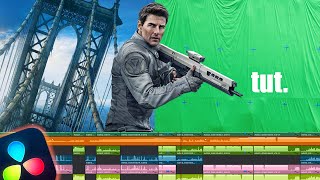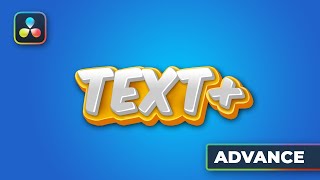How To CREATE A LOGO In Davinci Resolve 18
In this Davinci Resolve 18 tutorial I go over how to create a logo in Davinci Resolve 18. Use these techniques and tips in Davinci Resolve Fusion for creating a logo in Resolve 18. Davinci Resolve fusion has many great tools for making a professional logo. Make a logo for yourself or for a client in need with the modern design tips and tricks.
DOWNLOAD Modern Title Animations & Preset Packs For Davinci Resolve @ https://www.themodernfilmmaker.com/shop
0:00 Intro
0:23 Breakdown
1:28 Making The Fusion Composition
2:10 About The Design
3:10 Starting The Node Structure
5:10 Creating The Shape
9:10 Organize Node Window
9:45 Creating The Text
17:40 Animating The Logo
23:50 Creating Unique Shapes
29:30 Final Form
29:43 Outro
My Gear:
Mouse & Keyboard https://amzn.to/2VCpTg3
Headphones https://amzn.to/3lKVXJC
Monitor https://amzn.to/3fJPP0f
Camera https://amzn.to/3yBkqEw
Key Light https://amzn.to/3ApeE9O
Key Light Umbrella https://amzn.to/2VBC78r
Light Stand https://amzn.to/2U85cbm
Back Light https://amzn.to/3lLjzNV
Audio Interface https://amzn.to/3AtWiEF
Microphone https://amzn.to/3s5LKIS
Microphone Recorder https://amzn.to/3fIVqUH
#DavinciResolve18 #DavinciResolveFusion #DavinciResolve18Tutorial
The Modern Filmmaker | Davinci Resolve 18 Logo | Davinci 18 | Davinci Resolve Tutorial For Designers | Blackmagic Design | Davinci Resolve Tutorial | Davinci Resolve 18 Fusion Tutorial |
davinci resolve 18 beta