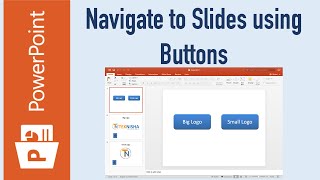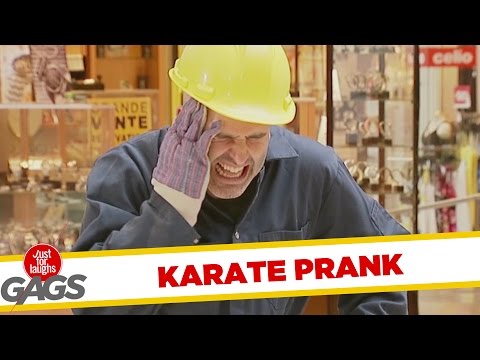How to Create a Navigation Pane Design Using PowerPoint
Navigation pane is a good design feature to place buttons for your report. It allows you to organize your data and allows you to create a guide on where to find things inside your report.
In this video, Mudassir shows us how to customize the navigation pane using PowerPoint shapes. He will show how this simple feature inside PowerPoint can create a stunning report.
Welcome to the Enterprise DNA Challenges Youtube Channel! If you have been following Enterprise DNA, you would know that we run challenges every month covering a variety of industries and skill levels to encourage data analysts to create realworld solutions through the application of analytical reporting and dynamic visualizations.
***********************************************************************************************
Join our community on Linkedin
/ 14069197
Discover Enterprise DNA Challenges
https://www.enterprisedna.co/challenges/
Find inspiration from our collection of Power BI Showcases
https://www.enterprisedna.co/powerbi...
✨Data Visualization Training From Enterprise DNA ✨
Dashboarding and Data Visualization Intensive
Advanced Visualization Techniques
Mastering Charticulator
Mastering Report Development Start to Finish
Geospatial Analysis in Power BI
Data Storytelling And User centered Design in Power BI
An Introduction to Deneb: Declarative Visualization in Power BI
#enterprisednachallenges #dataviz #powerbi