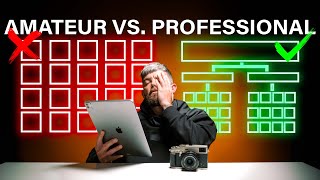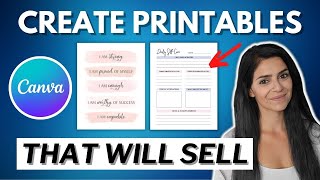How to Create a Portfolio Website to Sell Your Services u0026 Products (Step By Step)
Get a Discounted Domain Name & Hosting for Your Website:
Use coupon Code: createaprowebsite for an additional 10% discount on all yearly hosting plans.
https://createaprowebsite.com/hostinger'>https://createaprowebsite.com/hostinger'>https://createaprowebsite.com/hostinger'>https://createaprowebsite.com/hostinger
(note: I’ll make a small commission at no extra cost to you when you use this link)
TIMESTAMPS
00:00 INTRO
01:08 Step 1: Domain Name and Hosting
https://createaprowebsite.com/hostinger'>https://createaprowebsite.com/hostinger'>https://createaprowebsite.com/hostinger'>https://createaprowebsite.com/hostinger
09:10 Step 2: Install a Template
13:19 Step 3: Customize your website
13:56 Elementor Basics: Sections, Columns & Widgets
15:57 Elementor Basics: Save your Work
16:06 Making Hero Section
20:32 Editing the Button
20:58 Editing the Hero Section Background Image
24:17 Editing Services Section
26:38 Editing About Section
32:55 Editing the Featured Merch Section
35:25 Editing My Gear Section
38:16 Making Promo Banner
40:48 Editing the Contact Section
41:48 Editing Contact Form
44:10 Adding Other Pages
45:23 Making Contact Page
48:10 Making Portfolio Page
52:17 Reviewing the Pages
52:34 Step 4: Header Footer Logos Site Icon
52:44 Make a Free Logo
(https:logomakr.com)
57:03 Editing the Header
01:03:50 Editing the Footer
01:05:55 Step 5: Products (Printful and Woocommerce)
01:06:45 Printful [Merch]
01:06:56 Create an account
01:07:31 Order Fulfillment
01:08:12 Connect to WooCommerce
01:09:32 Create First Product
01:09:53 TShirt
01:17:41 Mugs
01:19:00 Hat
01:21:13 Digital Products/Downloadable
01:29:57 Affiliate Product
01:34:55 Selling a Service
01:39:43 Step 6: Setup Payment Methods (Stripe)
01:40:31 Paypal Integration
01:41:18 PayPal Setup
01:42:07 Stripe Setup
01:45:37 API Key & Webhooks
01:47:24 PayPal & Stripe Enabled
01:47:33 Checking Payment Methods
01:49:49 Double Checking API Keys
01:51:20 Step 7: Manage Orders
01:55:38 Elementor Settings
01:58:20 Final Site Review
01:58:47 Outro
OTHER HELPFUL VIDEOS
How to Backup Your Website in 5 Minutes:
• How to Backup Your WordPress Website ...
How to Create a Business Email for Free
• How to Create A Business Email For Fr...
How to Create a Free Logo for Your Website:
• How to Make a FREE Logo in 5 Minutes
How to Secure Your Website From Hackers:
• How to Secure Your Website From Hacke...
How to Create a Website in 10 Minutes:
• How to Make a Website in 10 Minutes |...
FOLLOW & CONNECT WITH US
My Website :
https://createaprowebsite.com
Create a Pro Website Instagram:
/ createaprowebsite
Create a Pro Website Facebook:
/ createaprowebsite
And don't forget to SUBSCRIBE to Create a Pro Website for more awesome website tutorials:
http://youtube.com/createaprowebsite?...