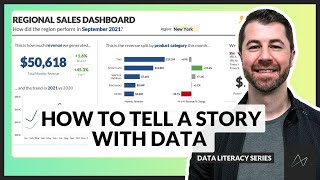How to Create a Sales Dashboard in Power BI | Power BI Tutorial | POwer BI dashboard form begning |
#powerbi #powerbi_training #powerbipro #powerbishorts #powerbideveloper #powerbidax #powerbidaxfunction #powerbidesktop #powerbideveloper #data #datascience #database #dataanalytics #dataanalysis #business
Welcome to this beginnerfriendly Power BI tutorial! In just 30 minutes, you'll learn the basics of Power BI and create a powerful Sales Dashboard from scratch. Whether you're a data enthusiast, a business professional, or someone looking to upskill, this tutorial is perfect for you.
In this stepbystep Power BI project, we'll cover the following topics:
⭐ Installing Power BI Desktop
⭐ Importing data from Excel
⭐ Transforming and cleaning data
⭐ Creating visuals (charts and graphs)
⭐ Designing a sales dashboard
⭐ Adding interactive elements
⭐ Sharing your Power BI report
No prior Power BI experience is required; we'll start from the very beginning and gradually build up your skills. By the end of this tutorial, you'll have a solid understanding of Power BI's capabilities and be able to create your own datadriven dashboards.
Don't forget to like, share, and subscribe for more Power BI tutorials and datarelated content. If you have any questions or need further clarification on any topic covered in this video, feel free to leave a comment, and I'll be happy to assist you.
Let's dive into the world of data visualization and analytics with Power BI!
Data : https://docs.google.com/spreadsheets/...