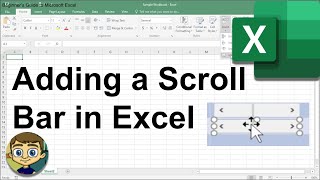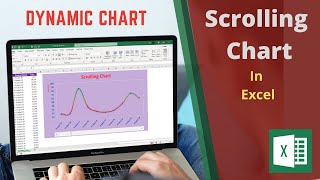How to Create a Scroll Bar in Excel
In this video tutorial, learn how to create a scroll bar in Excel.
If you have a large dataset, you can use this technique to create a scroll bar and a scrollable list to show limited records. This gives the user a flexibility to scroll and go through the entire data.
The Excel Scrollbar option is available in the developer tab in Form Controls.
To create a scroll bar, you need to use a mix of excel formulas and to create a list that updates when you move the scroll bar.
This video has a stepbystep tutorial on how to create a scrollable list in Excel
Read more and Download File: https://trumpexcel.com/createascrol...
You May also like the following video:
• Extract Data based on a DropDown Lis...
• Creating an Excel Drop Down List (a S...
• KPI Dashboard in Excel [Part 1 of 3]
Free Excel Course https://trumpexcel.com/learnexcel/
Paid Online Training https://trumpexcel.com/exceltraining/
Best Excel Books: https://trumpexcel.com/bestexcelbooks/
⚙ Gear I Recommend:
Camera https://amzn.to/3bmHko7
Screen Recorder techsmith.z6rjha.net/26D9Q
USB Mic https://amzn.to/2uzhVHd
Wireless Mic: https://amzn.to/3blQ8uk
Lighting https://amzn.to/2uxOxRv
Subscribe to get awesome Excel Tips every week: https://www.youtube.com/user/trumpexc...
Note: Some of these links here are affiliate links!
#Excel #ExcelTips #ExcelTutorial