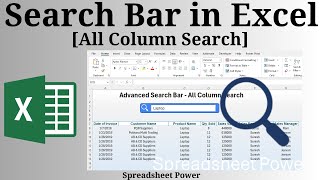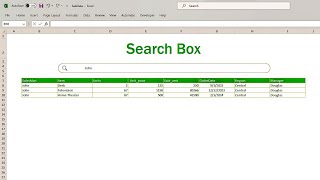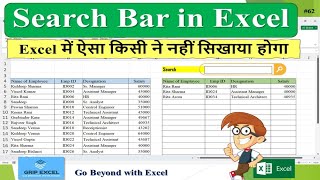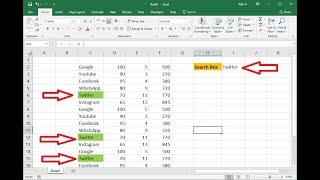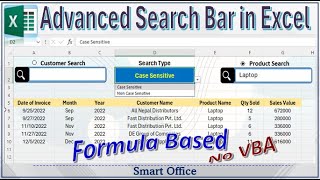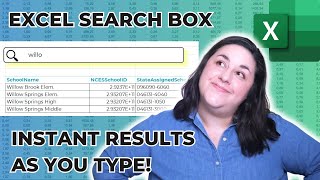How to Create a Search Bar in Excel (in two minutes)
In this video, you’ll learn how to insert a search bar into your worksheet so that you can quickly search large data sets for any value. You’ll be able to type anything into the search bar, and all the rows containing the value entered will automatically be returned!
This search bar is easy to create, requires no VBA, and is guaranteed to impress your boss. First, we’ll enter a developer button, link the button, and then use the FILTER, SEARCH, and ISNUMBER functions to filter the data set on rows that contain the value entered in the search bar.
RESOURCES
Download the workbook and follow along: https://exceldictionary.com/pages/yo...
SHOP EXCEL DICTIONARY
COURSES: https://exceldictionary.com/collecti...
GUIDES: https://exceldictionary.com/collecti...
MERCH: https://exceldictionary.com/collecti...
TEMPLATES: https://exceldictionary.com/collecti...
NEWSLETTER
Unlock the full potential of Excel and PowerPoint with expert tips delivered to your inbox each week: https://www.exceldictionary.com/subs...
SUBSCRIBE
Subscribe to never miss a video: / exceldictionary
TIMESTAMPS
‘0:00 Intro
‘0:45 Add the Developer tab
‘0:55 Insert a text box
‘1:07 Link the text box
‘2:03 Use FILTER, SEARCH, and ISNUMBER return matches
‘2:53 Wrap up
#excel #exceltips