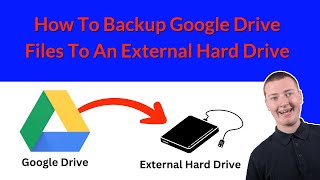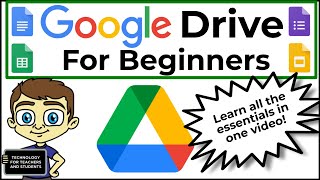How To Create A Shared Folder In Google Drive
In this video, Timmy's going to show you how to create a shared folder in Google Drive so that you have a folder that you can share with people, and then anyone you share the folder with will be able to access any files inside it.
And, if you allow it, they will even be able to add and remove files themselves.
If you want to learn more about creating folders and moving files in and out of folders in Google Drive, Timmy has another entire video about that which you can watch here:
• How To Create A Folder In Google Drive
Or, if you want to learn more about sharing single files in Google Drive, you can watch this video here:
• How To Share Files In Google Drive
Or learn more about sharing single files with a link in Google Drive in this video here:
• Link Sharing In Google Drive
Table of contents:
00:00:00 Intro
00:00:26 Creating The Folder
00:00:57 Explaining The Different Types Of Sharing
00:03:00 Sharing The Folder The Normal Way
00:05:30 Sharing The Folder With A Link
00:07:50 Adding Files To The Folder
00:09:38 Accessing A Folder Someone Has Shared With You
00:12:59 Viewing The Changes In The Folder
00:13:23 What To Watch Next