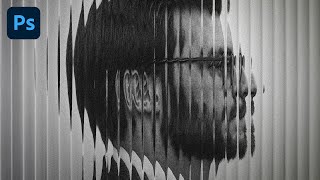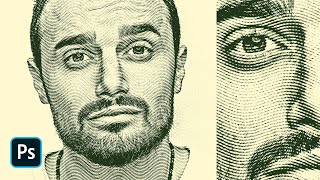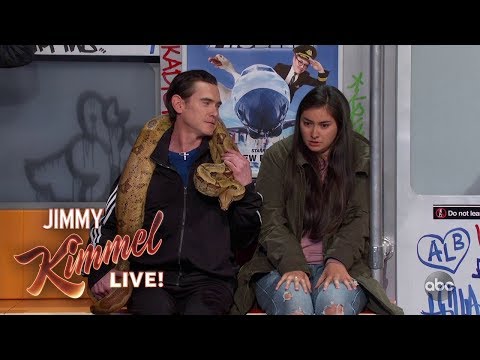How to Create a Spiral Engraving in Photoshop
Download assets here: https://www.nucly.com/spiralengravin...
Join the Nucly Academy 2.0 waitlist here: https://nucly.com/academy
I recently saw an engraving done with a single spiral and I thought it would be fun to recreate this inside of Photoshop. So that's what we're doing in this tutorial.
The first challenge is creating a linear spiral. We do this inside of illustrator (and if you don't have illustrator—I have included the spiral EPS in the assets for the tutorial).
With our spiral, we use some techniques in Photoshop to create the engraving—namely the Hard Mix blend mode. This is one of those blending modes that hardly ever gets used, but it creates a threshold effect and it does so inside of your layer stack, opening a lot of creative possibilities!
We finish it up with a gradient map to color the illustration and then some paper texture on top of the whole thing. The paper texture I got from one of my favorite resources—texturelabs.org. And if you haven't checked out Brady's YouTube channel, you're missing out! He's the master of procedural effects in Photoshop. Check it out here → / @texturelabs
—
Don’t forget to SUBSCRIBE and turn on notifications! And likes and shares help a lot too!
Check out my full professional Photoshop training courses here: https://www.nucly.com/courses'>https://www.nucly.com/courses
And all my asset packs here: https://www.nucly.com/tools'>https://www.nucly.com/tools
—
Follow me:
Professional Training https://www.nucly.com
Blog https://zevendesign.com
Facebook / zevendesign
Instagram / zevendesign
500px https://500px.com/rikardrodin