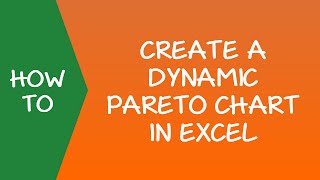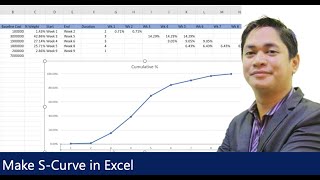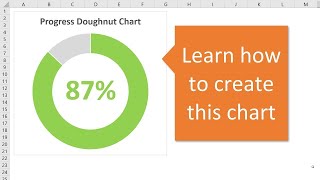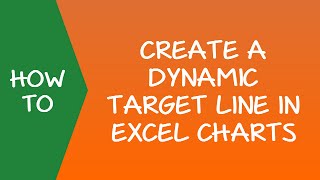How to Create a Step Chart in Excel
A step chart can be useful when you want to show the changes that occur at irregular intervals. For example, price rise in milk products, petrol, tax rate, interest rates, etc.
Let’s take an example of Oil price hike in India. It can happen any day (as decided by the government) and the value remains constant between these changes. In such a case, a step chart is a right way to visualise such data points.
Unfortunately, Excel does not have an inbuilt feature to create a step chart, however, it can easily be created by rearranging the data set.
In this video, you'll learn the difference between a line chart and a step chart, and how to create a step chart in Excel.
Read More and download the example file: https://trumpexcel.com/stepchartin...
Click the link below to Subscribe to the Channel:
https://www.youtube.com/subscription_...
Free Excel Course https://trumpexcel.com/learnexcel/
Paid Online Training https://trumpexcel.com/exceltraining/
Best Excel Books: https://trumpexcel.com/bestexcelbooks/
⚙ Gear I Recommend:
Camera https://amzn.to/3bmHko7
Screen Recorder techsmith.z6rjha.net/26D9Q
USB Mic https://amzn.to/2uzhVHd
Wireless Mic: https://amzn.to/3blQ8uk
Lighting https://amzn.to/2uxOxRv
Subscribe to get awesome Excel Tips every week: https://www.youtube.com/user/trumpexc...
Note: Some of these links here are affiliate links!
#Excel #ExcelTips #ExcelTutorial