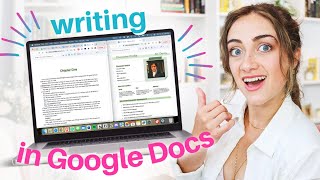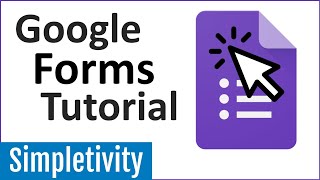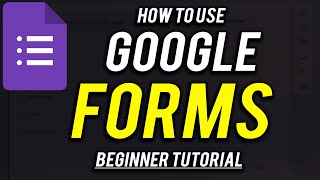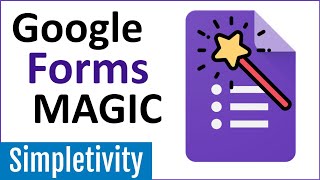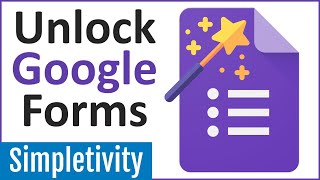How to Create a Survey in Google Forms [Complete Tutorial 2021]
How to Create a Survey in Google Forms
Free Google Docs Templates: https://bit.ly/Create_Survey'>https://bit.ly/Create_Survey (Really Free)
0:00 How to Create a Survey in Google Forms
1:07 Creating 1st Question
2:16 Short Answer & Paragraph
3:07 Multiple Choice Checkboxes
4:21 Dropdown
4:52 File Upload Request
6:03 Linear Scale
6:48 Multiple Choice Grid
7:38 Checkbox Grid
8:16 Form Layout & Controls
10:21 Customization
11:12 Preview & Sharing
12:19 Sharing Survey
CREATING GOOGLE FORMS SURVEY
Google Forms are commonly used for quick and easy collection of some data in the format of survey, usually with a large group of people. And the very nice thing about it is that it’s made like a builder, where you create sections, representing different types of data requests for people to enter.
CREATING 1ST QUESTION
Let’s start from naming it, so I press on the “Untitled Question” to highlight it, deleting the placeholder text and entering the question, that we will make the “Your experience with service". Then, next to it there’s a picture upload button, so you can attach a picture to almost every element here in the survey, and let’s do it. Press on the icon, and there in the menu select the source, from which you will upload the picture.
SHORT ANSWER & PARAGRAPH
Then, next to the image upload button there’s a menu that we open up, and all these items are the types of how the answer form will look to the person. Let’s review each one, starting from the short answer, that you already have here from the start, which is simply a short answer field, assuming the text that can be fitted in the little short line. And continuing, not far from the previous short one we have a paragraph, which is the same, but means just a longer answer.
MULTIPLE CHOICE CHECKBOXES
Now let me show you a multiple choice, where a person can select only one item amongst the others, and it will then get permanent. It will be "Like, Dislike and Don’t know", and then there’s an option to add an “other” field, let’s press it, where a person can reply with text if he thinks that no answer suits him. Now moving on to Checkboxes, which is almost the same, but just looks more of a survey type, although here the person can select multiple items as an answer.
DROPDOWN
Now let’s switch it to “dropdown”, which obviously, unfolds once you press it, and this is actually the same as multiple choice, where a person can choose only a single option, but with no “Other” field. The difference though is in the displaying type, which just makes the form look smaller.
LINEAR SCALE
Moving on to the “Linear scale” item. The “Linear Scale” is commonly used to let people rate something, like “On a scale from 1 to 10 how much did you like our services”, and there you can select the number of items. From 0 to 10 maximum, and of course set the start and end points like "Bad" and "Good", which will allow people to rate your services from a bad 0 to brilliant 10.
MULTIPLE CHOICE GRID
Next up we in the selection have a “multiple choice grid”, which is similar to the linear scale, only that now there are multiple rows, unlike with single only with linear scale. I create a few and naming the columns with "good", "bad" and "don’t know". So yeah, this is a grid with rows and columns. In rows we ask questions, in columns we suggest short replies, and the person can select only 1 item per 1 row, and the column count will depend on how many options you offer.
CHECKBOX GRID
Then it’s a checkbox grid, where, of course, similar to the checkbox item before, among the offered answers a person can select a few at once. And then it’s even simpler the date, asking the person to enter the required date, and the last one is the time.
Subscribe! / @thegoodocs
Free Google Docs Templates: https://bit.ly/Create_Survey'>https://bit.ly/Create_Survey (Really Free)
Template Search Extension! https://bit.ly/TheGooDocs_Extension
Facebook: https://bit.ly/TheGooDocs_FB
Dribbble: https://bit.ly/TheGooDocs_Dribbble
Behance: https://bit.ly/TheGooDocs_Behance
Pinterest: https://bit.ly/TheGooDocs_Pinterest
#howtousegoogleforms #googleforms #googleformstutorial #googleformssurvey #googleformsquiz #googleformsquestionnaire #createasurveyforfree #createasurvey #createasurveyonline #googledocssurvey #howtocreatesurveyingoogleforms #howtomakeasurveyingoogledocs #howtousegoogleforms #formsgoogle #creategoogleforms #googlesurvey #createagoogleformforbeginners? #googledocs #thegoodocs #googledocstemplates #googledocsfreetemplates
Get hundreds more guides and a lot of Free Google Docs templates on TheGooDocs.com
Like to help share our videos to more people and subscribe to see more guides!