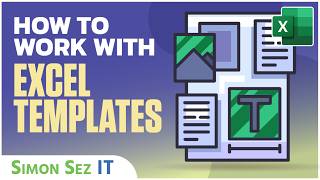How to Create a Template in Microsoft Excel - Tutorial
Excel tutorial on how to create a template in Excel. Using templates in Excel can be a huge timesaver for documents with reusable layouts such as invoices or award certificates.
Excel templates can help you avoid the stress of losing information when you forget to use Save As on a prior version of a document. When you use a template workbook, you'll be prompted to save it as a new file.
Plus, you can make templates to include your company logo and contact information.
In this example, we'll make a template in Excel that we can reuse to invoice clients.
And, If you liked this, make sure to get your FREE pdf list of top Excel keyboard shortcuts: https://yacostasolutions.com/newsletter/
**************************************************
For more ways to customize your Excel spreadsheets, make sure to watch these other tutorials:
How to Make a Color Palette in Excel Tutorial:
• How to Make a Color Palette in Excel ...
How to Create a Custom Theme in Excel Tutorial:
• How to Create a Custom Theme in Excel...
How to Format & Design the Comment Box in Excel Tutorial:
• How to Design the Comment Box in Exce...
*FYI:
This tutorial was created using the desktop version of Excel in Microsoft 365. You can upgrade to this version here: https://yacostasolutions.com/MS365
The screen recording + editing was done using Techsmith Camtasia. You can check it out here: https://yacostasolutions.com/camtasia
Thanks for watching this Microsoft Excel tutorial and, don’t forget, if you like this video, please “Like” and “Share” with your friends – it really helps us out
To catch our Excel tutorials as they come out, subscribe to this channel by clicking: https://yacostasolutions.com/youtube
Thanks!
*DISCLAIMER: This video description contains affiliate links, which means that if you click on one of the product links, I’ll receive a small commission. As an Amazon Associate I earn from qualifying purchases. This helps support the channel and allows us to continue to make tutorials like this. Thank you for your support!
#YAcostaTutorials



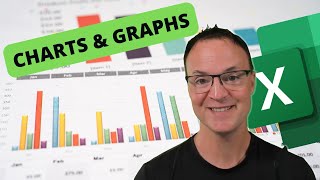






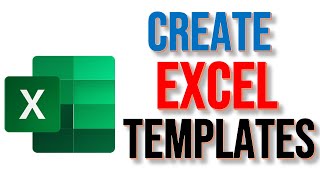
![How to keep Inventory using an Excel Spreadsheet [create your own Template]](https://i.ytimg.com/vi/msQoTuCsKJ4/mqdefault.jpg)