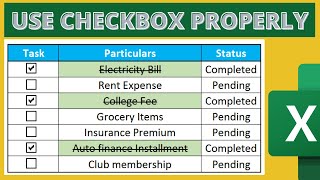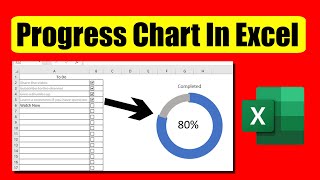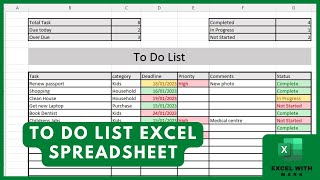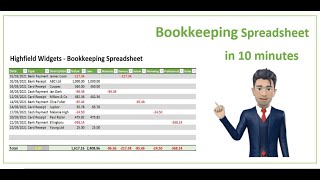How To Create A To Do List In Excel
How To Create A To Do List In Excel?
If you are managing projects in excel or simply creating your planning your daily task to do list is a must. Its really easy to create a and execute. You can even format your completed task the way you want. In this advanced excel tutorial I’ll show you how you can create your very own to do list template in excel.
There is one thing you need before starting. You need to learn how to create multiple checkboxes at once. As we’ll need a lot of checkboxes. Here is how: • How To Create Multiple CheckBoxes At ...
Also, if you need to enter serial number in your to do list, here is how to automatically enter serial number in excel: • How To Insert Date and Serial Number ...
After you’ve done these its quite easy to create a to do list template in excel. All you need is conditional formatting. Once you’ll do the formatting, your to do list is ready to use. Now whenever you click on the checkbox the task adjacent to the checkbox will be strikethrough and the font color will be lighter.
#ToDoList #Templete #Excel
Thanks for watching.
Support the channel with as low as $5
/ excel10tutorial
Please subscribe to #excel10tutorial
https://goo.gl/uL8fqQ
Here goes the most recent video of the channel:
https://bit.ly/2UngIwS
Playlists:
Advance Excel Tutorial: https://goo.gl/ExYy7v
Excel Tutorial for Beginners: https://goo.gl/UDrDcA
Excel Case: https://goo.gl/xiP3tv
Combine Workbook & Worksheets: https://bit.ly/2Tpf7DB
All About Comments in Excel: https://bit.ly/excelcomments
Excel VBA Programming Course: http://bit.ly/excelvbacourse
Social media:
Facebook: / excel10tutorial
Twitter: / excel10tutorial
Blogger: https://excel10tutorial.blogspot.com
Tumblr: / excel10tutorial
Instagram: / excel_10_tutorial
Hubpages: https://hubpages.com/@excel10tutorial
Quora: https://bit.ly/3bxB8JG