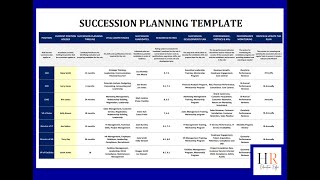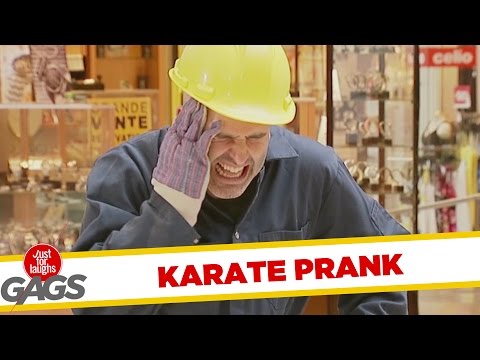How to Create a Vertical Bullet Chart in Excel?
Bullet charts provide a rich visual representation of data, combining multiple measures in a compact format.
In this Excel tutorial from the #DatatoDecisions series, we'll create a bullet chart. This chart effectively communicates your data's performance against qualitative ranges (like poor, average, good) and quantitative targets.
The steps followed in the creation of this #bulletgraph are:
2:13 Select appropriate ranges and insert a clustered column chart.
3:10 Adjust series overlap
3:21 Modify the series order
4:06 Format the series colors
4:54 Add the actual series and modify the chart type
5:57 Increase the actual series Gap width to max
6:25 Decrease the other series gap width
7:18 Format actual series fill color
7:30 Add target series to the chart and modify the chart type
8:07 Format the target series
8:37 Remove secondary axis and format the chart
Check our blog post explaining these steps in detail: https://indzara.com/createbulletcha...
For more such tutorials, visit https://indzara.com/datatodecisions/
***************************************************************************************************
Are you looking for a quick, instant chartmaker template where you can enter just data and have charts readily created for you?
Check our latest product, the Instant Chart Maker from our Data Visualization Toolkit in Excel: https://indzara.com/product/datavisu...
Check our Premium Column Chart Excel Template here:
https://indzara.com/product/datavisu...
Here's our collection of Visualization templates from Indzara:
https://indzara.com/datavisualizatio...
Thank you for watching our tutorial on creating bullet charts in Excel. If you're ready to take your data visualization to the next level, please give this video a thumbs up and consider subscribing to our channel.
#ExcelTutorial #BulletChart #DataVisualization #ExcelSkills #PerformanceTracking #ExcelCharts #Spreadsheet #MicrosoftExcel #Office365 #DataStorytelling #ExcelGuide #DataAnalysis #AdvancedExcel #ExcelTips