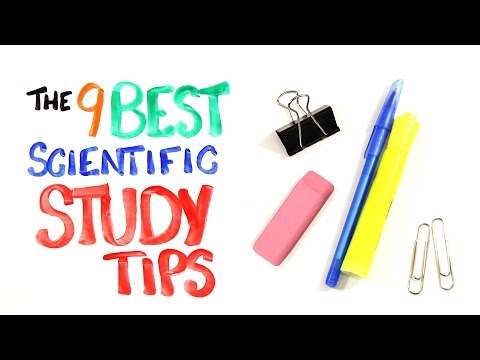How to Create a Watermark for YouTube Videos on Canva (2024)
Creating a watermark for your YouTube videos using Canva is a straightforward process that enhances brand visibility and protects your content. Begin by logging into Canva and selecting 'Custom Size' to create a transparent canvas, ideally in a square format (e.g., 500x500 pixels). Design your watermark using elements like text, logos, or shapes that represent your brand.
Ensure the design is simple and easily recognizable, even at smaller sizes. Once satisfied, download your creation in PNG format with a transparent background. Finally, upload the watermark to your YouTube channel settings under 'Branding' to automatically overlay it on your videos.
Music by DayFox – https://www.dayfox.de
Coma Media https://pixabay.com/es/users/comamed...



![I Replaced ALL my ADOBE APPS with these [free or cheaper] Alternatives!](https://i.ytimg.com/vi/5EfqHg49kMk/mqdefault.jpg)