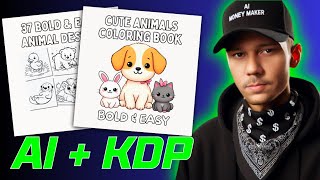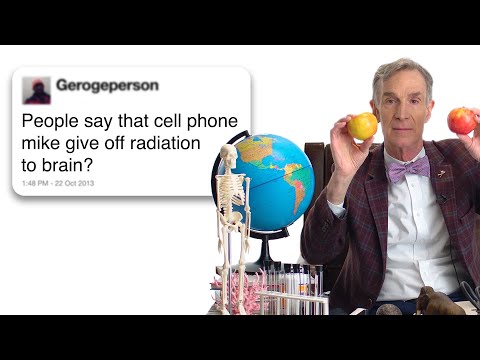How to Create AI Avatars for Youtube Videos: Step-by-Step Guide
Creating Talking AI Avatars: How to Make an Animated Talking Avatar
Want to learn how to create Talking AI Avatars? Here is a StepbyStep guide using Canva & more AI tools.
Creating Talking Avatars: How to Make a Talking Animated AI Avatar
Hey everyone! Ready for a magical journey where your still images start chatting away like they've had one too many lattes? Buckle up because today, we're diving into the whimsical world of talking avatars. Yes, you heard that right – we're making your photos come to life!
In this video, we're unraveling the secrets behind creating a talking avatar using the coolest AI tools around. We'll be playing with Canva, giving ElevenLabs a whirl, and sprinkling in some DID magic. Sounds like a techie fairytale, right?
Here are the links for:
Canva https://bit.ly/4aXHrVb
DID did.com
ElevenLabs https://bit.ly/49G1XJl
(Optional)
Leonardo https://bit.ly/42K6x6P
Murf https://cutt.ly/owV16HKp
CF Spark https://cutt.ly/TrySpark
HeyGen heygen.com
NeiroAI https://neiro.ai/
Here's the game plan:
Get Your Perfect AI Image: First, we need an image with personality – think Mona Lisa meets your favorite emoji. We'll show you how to get that perfect shot.
Recording Your Golden Voice: Then, we’ll hop over to ElevenLabs to record an audio clip. Your avatar is going to need a voice that’s as captivating as your storytelling.
Bringing It to Life with DID: Finally, we’ll use DID to animate your image and sync it with your recording. It’s like watching your dreams come to life, only better because it's real!
By the end of this video, you'll be the proud creator of a talking avatar, ready to dazzle your friends, colleagues, and maybe even your pet goldfish.
So, grab your favorite snack, settle in, and let's get started. And don't forget – if you find this tutorial helpful, show us some love by liking, subscribing, and sharing this video with your friends.
Dive into the magic below, and let's bring your images to life!
TIME STAMPS:
00:00 Introduction
0:35 Step 1. Open Canva
0:48 Step 2. Make a New Design
0:44 Step 3. Create Your Avatar Image
1:41 Create AI Avatar Image
2:33 Step 4. Record Your Voiceover
2:41 Watch An Example of Me Using ElevenLabs
4:04 Step 5. Time to Animate the Avatar
4:12 Watch An Example of Me Using DID
6:27 Step 6. Go to Canva
6:54 Let's Put It All Together
7:13 Suggestions for Minor Edits
9:10 Let's Watch the Avatar We Just Made (With Sound)
9:44 Now It's Your Turn
10:00 Conclusion
Some of the links above may be affiliate links; so, if you purchase something with any of those links, I would receive a small commission. Thanks so much and I appreciate you watching.
Hashtags
#aiavatars #aiavatar #makinAIavatars #MakesItWithAI #graphicdesigning #aitutorialforbeginners #printondemanddesigns #aitutorials








![[The NO Prompt Method] MULTIPLE Consistent Characters with Custom GPT & DALLE](https://i.ytimg.com/vi/C2DPGWVii_Y/mqdefault.jpg)