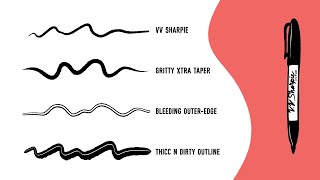Sub4Sub network gives free YouTube subscribers
How to create an airbrush grain or stipple effect in Adobe Illustrator
Intermediate / Advanced Level Content. — In this video I explain the basics of how to create an airbrush grain texture in a vector illustration in Adobe Illustrator. This is done using transparency masks, and applying the "grain" effect to the mask. Rather than a beginning to end tutorial — like all my videos so far, this only includes basic principles, which I hope you can then apply in your own way, in your own illustrations or design projects.
Recommended