How to Create an Editable Pie Chart in Adobe Illustrator
Learn how to create an editable pie chart in Adobe Illustrator and how to easily stylize it. First, you will learn how to create the starting pie chart using the Pie Graph Tool. Using the Direct Selection Tool and the Appearance panel along with some basic colors and effects, you will learn how to stylize the main components of your chart. Finally, you will learn how to create a simple legend and flat background. For more inspiration on how to adjust or improve your final chart, you can find plenty of resources at GraphicRiver: https://graphicriver.net/infographics...
What you will learn in this vector infographic tutorial:
• How to use basic shapes and tools in Adobe Illustrator to create a Pie Chart
• Hot to edit and change the colors of your Pie Chart
• How to create a simple legend for your Pie Chart
• How to use the Pie Graph tool in Adobe Illustrator
Read more on How to Create an Editable Pie Chart in Adobe Illustrator on Envato Tuts+: https://design.tutsplus.com/tutorials...
Envato Tuts+
Discover free howto tutorials and online courses. Design a logo, create a website, build an app, or learn a new skill: https://tutsplus.com/?utm_campaign=yt...
Envato Elements
All the creative assets you need under one subscription. Customize your project by adding unique photos, fonts, graphics, and themes.
► Download Unlimited Stock Photos, Fonts & Templates with Envato Elements: https://elements.envato.com/?utm_camp...
► Subscribe to Envato Tuts+ on YouTube: / tutsplus
► Follow Envato Tuts+ on Twitter: / tutsplus
► Follow Envato Tuts+ on Facebook: / tutsplus


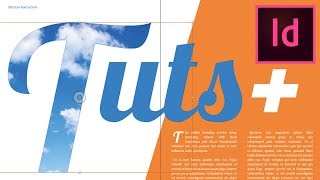






![How to make a pie chart, line graph & bar graph Illustrator Advanced Training [41/53]](https://i.ytimg.com/vi/-ZvtEUz1gf8/mqdefault.jpg)



















