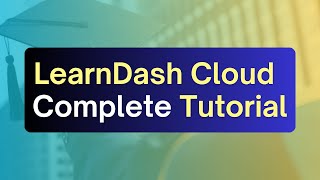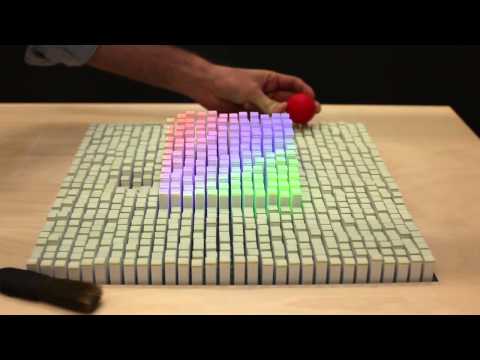Master Learndash Tutorial: Building Your Own Online Course Website!
Learn how to create a course website that enables you to sell courses on autopilot. You will learn how to create one or multiple courses and add modules and lessons to the course. You can fill those lessons with content using the WordPress editor or use videos that you upload or fetch from an external video platform like YouTube or Vimeo.
Example website: https://app.ferdy.com
Get Web Hosting And A Free Domain: https://webhosting44.com
Get LearnDash: https://ferdy.com/learndash
You will learn how to set up payment gateways like Stripe or Paypal, so your website visitors can pay with multiple payment methods like CreditCard, Paypal, and more.
You can offer a discount and in that way make a lot of sales in a short amount of time. We can also create a custom landing page with a page builder like Elementor and in that way increase your conversion ratio.
LearnDash is the best WordPress plugin to turn your website into a course platform.
Timestamps:
00:00 Intro
08:25 Install WordPress
12:08 Create A Subdomain
WordPress
13:57 Clean Up Your WordPress Website
18:59 Get The Free Blocksy Theme
20:37 Create Or Outsource Your Logo
LearnDash
22:00 Get LearnDash
24:36 Install LearnDash
28:46 Create Your First Course
34:38 Create Topics
36:28 Create Free Sample Lessons
38:00 Create The Landing Page Using LearnDash
39:52 Use Vimeo To Host Your Course Videos
42:55 Let’s Do Some Bulk Actions Using Vimeo And WordPress
46:59 Create A Course Based On A Vimeo Playlist
55:57 Upload All Course Videos
58:28 Pricing Methods
01:02:44 External Landing Page And Other Course Settings
01:07:52 More Course Settings
Payment Methods
01:15:12 Activate Stripe As Payment Provider
01:25:27 Activate Paypal As Payment Method
01:27:04 Configure The Registration Page
01:27:40 Style Your Website Using The Blocksy Theme
01:38:57 Style Your Website Using LearnDash
01:43:26 Create The Course Grid
01:47:18 What Can You Do With Multiple Courses
01:51:01 Create A Sale Area Using The WordPress Editor
01:55:56 Adjust The Footer
01:59:27 Make A Quiz
02:14:27 Create A Completion Certificate
02:29:20 Create A Coupon
02:37:00 $7,000 in 24 hours Case Study
02:41:46 The Landing Page
02:49:13 Get Elementor
03:00:43 Thank You And Follow Up Tutorials
#wordpress #learndash #coursecreators