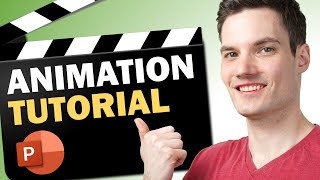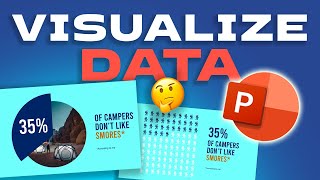How To Create and Animate Charts in 🔥PowerPoint🔥
✅ Use Discount Code "ONESKILL20" and get 20% off Simple Slides: https://bit.ly/oneskill20
Learn FREE for 1 month! ✅ https://skl.sh/3jYPV50
PPT TEMPLATES Recommended by One Skill:
Massive X ✅ https://1.envato.market/massivex
Infographics ✅ https://1.envato.market/QQWva
Space PowerPoint ✅ https://1.envato.market/4zZvM
The X Note ✅ https://1.envato.market/eWWXz
The Press ✅ https://1.envato.market/E6MrW
Minimal ✅ https://1.envato.market/xe0Yd
Motagua ✅ https://1.envato.market/abBEW
Simplicity ✅ https://1.envato.market/4MbkL
Verzus Minimal ✅ https://1.envato.market/MEJ4Y
Startup X ✅ https://1.envato.market/KE1Rv
Pitch Deck ✅ https://1.envato.market/LEVv3
i9 Template System ✅ https://1.envato.market/QEoq9
In todays tutorial you will learn how to create and animate charts in PowerPoint. We will create custom belly shapes for our charts and first we will create a simple chart, where you can resize each column manually. Next we will create a more advanced chart, which is connected to Excel and updates automatically. Let's go :)
✅ Download Tutorial Slides from Patreon: / 36979297
MUSIC:
Buddha by Kontekst► / kontekstmusic
Creative Commons — Attribution 3.0 Unported— CC BY 3.0 ►
https://creativecommons.org/licenses/...
Music provided by Audio Library ► • Buddha – Kontekst (No Copyright Music)
Business Inquiries → [email protected]
#powerpoint #microsoftpowerpoint #powerpointtemplate