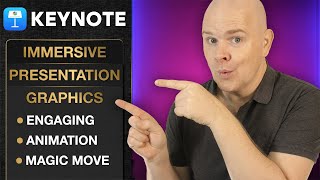How to Create Animated overlays for Ecamm Live (or OBS) using Keynote.
Elevate your online presence with The Take One Tech Academy https://www.takeonetech.io/academy
Checkout my Ecamm Live Masterclass! Over 100 videos, always up to date with the latest Ecamm Live version. Lifetime access it's your online resource for all things Ecamm Live! http://www.ecammlivemasterclass.com
In this video I discuss how you can create Animated overlays to use with Ecamm Live (or even OBS!) in Keynote.
☕ The best way to support the channel directly is here, since its production is largely fueled by coffee! https://www.buymeacoffee.com/takeonetech
This channel is powered by:
Coffee.... no, seriously I record at 4am!
Buy Me A Coffee: https://takeonetech.io/coffee
Ecamm Live Free Trial: https://takeonetech.io/ecamm
TubeBuddy Free Trial: https://takeonetech.io/tubebuddy
Restream: https://takeonetech.io/restream
Epidemic Sound: https://takeonetech.io/epidemic
Some of the above links are affiliate links.... If you make a purchase using one of the above links, I may receive a commission, but your cost will not increase. If you have found any value in the content, this a great way to help the channel and I'll be very grateful.
Chapters
00:00 Introduction
01:35 What are animated overlays
03:00 Making Animated Overlays In Keynote
04:00 Setting Aspect Ratio Of Slides In Keynote
05:00 Setting Transparent Background In Keynote
06:10 Editing the Slide Master in Keynote13:00 Arranging Objects and Layers in Keynote
22:20 Animation In Keynote
35:10 Exporting and Animated Movie from Keynote
41:53 Importing Animated Overlays in Ecamm Live