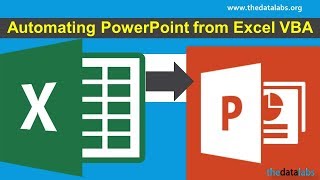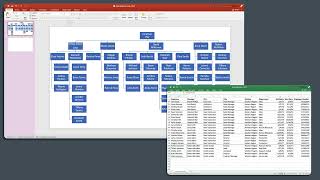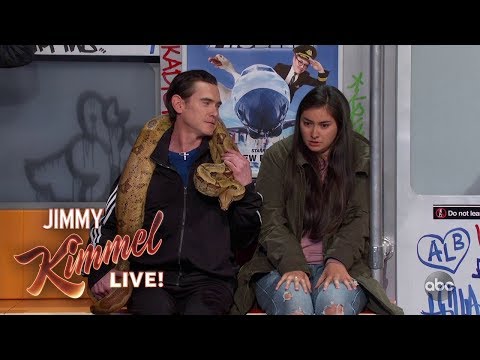How to Create Automated Charts and Tables in PowerPoint from Excel
Did you know that whatever you create in Excel could be AUTOMATICALLY reflected in PowerPoint?
In this video you will learn how to create automated charts and tables in PowerPoint from Excel. I'll show a table and a graphic samples and will teach how to incorporate them into your presentation in a way that whenever you update your Excel, your Presentation will get automatically updated together! This trick will avoid you to waste tons of time in always copy/paste same table and same graphic to same deck over and over.
Content Breakdown
Business Case & Intro: 0:00 – 1:17
Linking PowerPoint to Excel: 1:18 5:01
#4 Bonuses: 5:02 09:36
Thank You!: 09:37 09:58
Features Explored in this Video
PowerPoint and Excel Chart and Table Sync
Checking which are all external links
Fixing broken links The annoying warning message
Trick Stats
Complexity: 1 out of 5
Doing Ctrl+C and Ctrl+V is really easy :)
Performance: 5 out of 5
Because you are not going to concern [much] anymore with updating your decks every day over and over, your performance will enhance a lot!
Organization/Control: 5 out of 5
You are AUTOMATICALLY get all your graphics and tables in sync with the Excel source, gaining a tremendous control in ensuring that no updates will be left behind
Deliverable: 5 out of 5
For this video, this one goes handtohand with organization. By having all graphics and tables updated, you are ensuring your presentation is the best in class! With real time contents to impress your audience all the time, along side with the expedited time you will have to get decks ready, you have now a awesome deliverable.
A little background about myself
I'm a Program Manager working for a prestige worldwide IT and Telecom corporation, present in more than 100 countries and having more than 35 thousand employees. I'm 8 years working for this company and within this period I managed to grow from a technician to a Director and be relocated several times. All of these before 40's. I was only 35 years old when I was relocated to USA and only 36 years old when I was promoted to Direction level. My ultimate goal is to teach you my path, how I managed to do it, my right choices and the bad ones as well, to short the several years long corporate journey from expert to Director into just few years. Among several skills you have, dominating MS Office was one of the success keys to call attention to my efficiency, organization and outstanding results delivered.
Let's get in touch
eMail: [email protected]
Web: http://officetothepoint.com (Under Construction)
LinkedIn: / diogoroldao
YouTube: / @diogoroldaoofficetothepoi610
Instagram: / diogo_rpc
Facebook: / diogo.rpc
Twitter: / diogoroldao
REFERENCES
Icons made by Freepik https://www.flaticon.com/authors/freepik
#PowerPoint #Excel #HowToCreateAutomatedChartsAndTables









![3 Ways to Create PowerPoint Presentations with ChatGPT [for Teachers]](https://i.ytimg.com/vi/JmVWz2PFVA0/mqdefault.jpg)