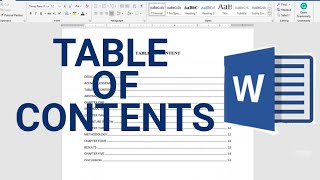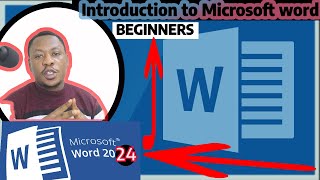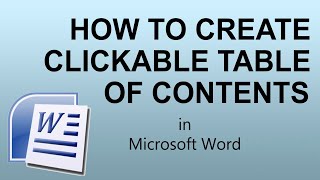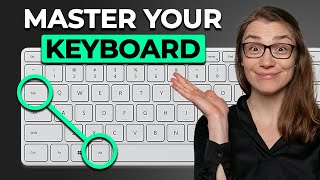Grow your YouTube channel like a PRO with a free tool
How to Create Best Table of Contents in Microsoft Word
Keep watching the video until the end to see how we customized the Table of Contents to achieve a visually appealing appearance.
In this video, you will learn following:
1. How to create an automatic Table of Contents in Microsoft Word?
2. How to define heading styles in Microsoft Word?
3. How to make automatic numbering for Headings in Microsoft Word?
4. How to customize font properties of Table of Contents in Microsoft Word?
5. How to set hanging indents in Microsoft Word?
6. How to update the Table of Contents in Microsoft Word?
7. Most Important: How to enhance appearance of Table of Contents in Microsoft Word?
Recommended