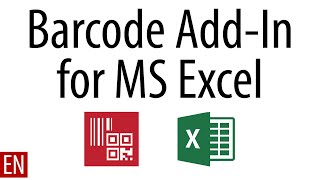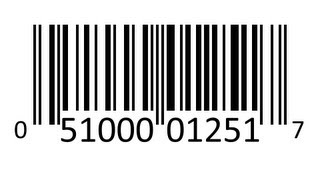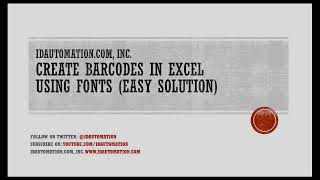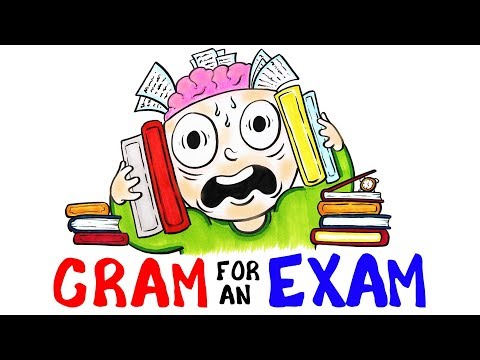15 YouTube views, likes subscribers in 10 minutes. Free!
How to Create Code 39 Barcodes in Excel
This tutorial explains how to create Code 39 Barcodes in Microsoft Excel.
Easy Barcode Creation!
1. CELL A1 = 123456
2. CELL B1 = "*" & A1 & "*"
3. Produces 12345
4. Select Code 39 Barcode Font
For Code 39 Barcode Fonts, please visit:
http://www.idautomation.com/barcodef...
To learn more about Code 39, view the Barcode Teacher Code 39 at:
• How to create a #Code39Barcode
For support, visit:
https://support.idautomation.com/
Recommended