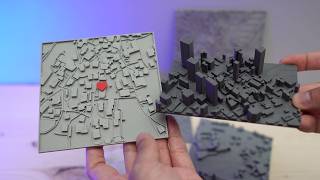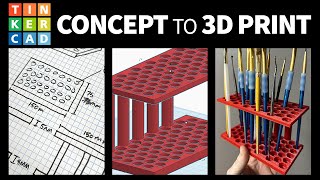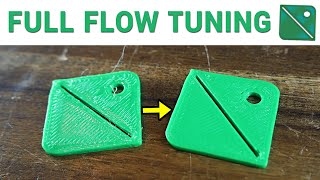How to: Create custom LCD graphics for your 3D printer
The ADVi3pp firmware by Sebastian Andrivet (which was built on i3++ by Silverquark) offers a great range of new features. I’ve previously showed you how to update to this firmware, but in this guide, we’re going to take it a step further by customising the bitmap files that run the graphics on the touch LCD screen.
If you have Photoshop, this is a straightforward process. You can use other free image editors if need be and convert the files to the correct specifications afterwards. Photoshop is really handy for making animations too, however. Irfanview is great for filename batch conversions.
Every time the printer is powered on with the SD card in the LCD board, the LCD firmware will update, so feel free to use trial and error until you have everything the way you want it. This will work for any of the printers supported by the ADVi3pp firmware, which includes the Wanhao Duplicator i3 Plus, the Cocoon Create Touch, and the Monoprice Makerselect. A similar approach might work for other printers with a touch LCD if you can find the firmware.
Comment with a link to a pic of your custom LCD graphics if you follow this tutorial!
ADVi3pp firmware: https://github.com/andrivet/ADVi3ppM...
I3++ firmware (to retrieve standard firmware): https://silverquark.github.io/i3PlusP...
Information page about the printer: http://sebastien.andrivet.com/en/post...
Top down vs bottom up bitmaps: https://msdn.microsoft.com/enus/libr...
Adobe advice on Photoshop saving: https://helpx.adobe.com/in/photoshop/...
Irfanview: https://www.irfanview.com/
Win32 Disk Imager: https://sourceforge.net/projects/win3...
Buy quality and affordable filament from X3D. Buy 3, get 1 free and a free sample pack with every order: www.x3d.com.au
Gearbest affiliate link (help support the channel): https://www.gearbest.com/?lkid=13807527
Take a look around and if you like what you see, please subscribe.
Support me on Patreon: / teachingtech