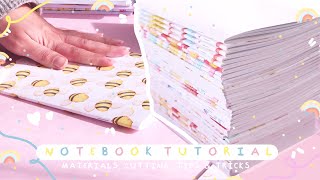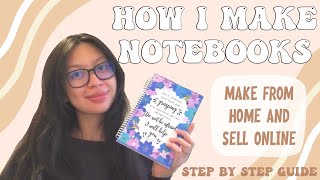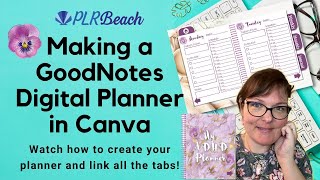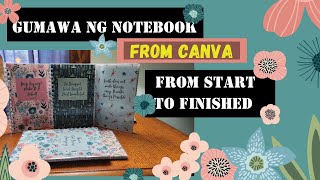How to Create Digital Notebooks for Goodnotes from Canva
How to Create Digital Notebooks for Goodnotes from Canva
In this video, I'll provide a straightforward, stepbystep guide on crafting digital notebooks using Canva and integrating them into the GoodNotes app. Whether you're a student aiming to improve your notetaking skills or a teacher seeking a practical teaching tool, this video has you covered.
We'll begin by exploring Canva's interface, selecting templates, and customizing notebook designs. Then, I'll walk you through the process of importing these notebooks into GoodNotes, ensuring a seamless notetaking experience. I'll also share some practical tips to help you organize your notes efficiently. By the end of this video, you'll have the skills to create and use digital notebooks in GoodNotes with ease. Let's get started!