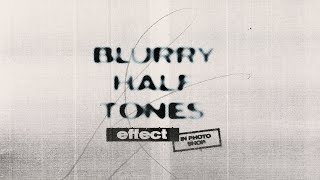How to Create Distressed Ghost Text Effect | Photoshop Tutorial
Lately I was experimenting wit some grains and distortions and I managed to create some decent looking ghost letters that fades away in grain. There more ways to go around this trick and this is one of it.
Subscribe: / @pantervision
___
Check out these insane Photoshop online courses with photo manipulations, photo montage and advanced editing techniques on Domestika:
Composition and Visual Effects in Photoshop: https://bit.ly/PedersenPs
Photomontage in Photoshop: Create a Futuristic Universe: https://bit.ly/jbG8r1
Futuristic Photomontage in Adobe Photoshop: https://bit.ly/lijKUliy7
Magical Photomontage in Photoshop: Creating Visual Metaphors: https://bit.ly/3kuvvmc
Surrealistic Photomontage with Photoshop: https://bit.ly/2W4DT2A
Photoshop for Beginners: https://bit.ly/2XDJdKw
___
PANTER social:
Instagram:
/ panter.vision
Behance:
https://www.behance.net/pantervision
Email:
[email protected]
___
Music Production:
Epidemicsound: https://bit.ly/3EGR4YN
Beatstars: https://bit.ly/3Ash6N3
0:00 Intro
0:11 Add texture
0:20 Crop texture
0:33 Upscale image
0:47 Add texture effects
1:30 Adjustment layers
1:48 Save it
2:06 Add text/ Logo
2:40 Add ghost effect
4:40 Erase parts
5:23 Outro











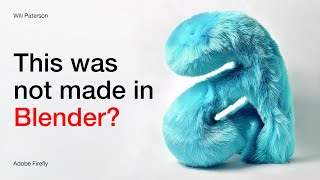

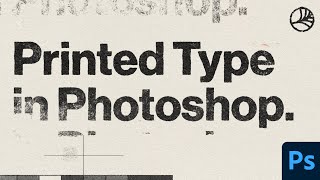
![How to Create Spray Paint Text Effect in Photoshop [Free File] Photoshop Tutorials](https://i.ytimg.com/vi/k415HbcAkTI/mqdefault.jpg)