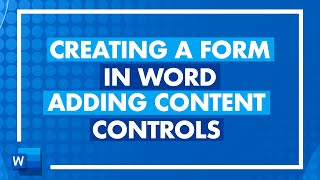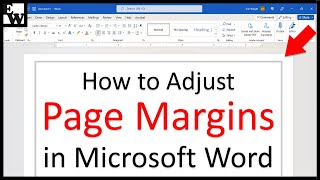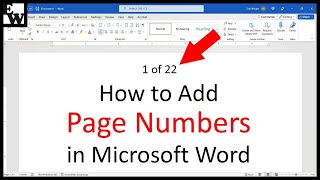How to Create Drop Caps in Microsoft Word
Learn how to create drop caps in Microsoft Word. A drop cap is a large letter at the start of a paragraph. In addition to creating drop caps, we’ll also look at how to add extra customizations such as different font colors, background colors, and drop shadows.
These steps are for Word for Microsoft 365, Word 2019, Word 2016, Word 2013, and Word 2010.
Chapters:
0:00 Introduction
1:17 How to Create Drop Caps in Microsoft Word
3:18 How to Add Extra Customizations to Drop Caps in Microsoft Word
Companion Blog Post/Transcript for this Video
=========================================
How to Create Drop Caps in Microsoft Word
https://erinwrightwriting.com/dropca...
Related Resources
==================
How to Use Microsoft Word (Playlist)
• How to Use Microsoft Word
How to Insert & Modify Images in Microsoft Word (Video)
• How to Insert and Modify Images in Mi...
How to Change the Default Font in Microsoft Word (Video)
• How to Change the Default Font in Mic...
How to Change the Font, Font Size & Font Color in Microsoft Word (Video)
• How to Change the Font, Font Size, an...
Please visit my blog at https://erinwrightwriting.com for more easytofollow tips on writing, editing, and document software.
Thank you for watching!
#microsoftword #microsoft365
All Rights Reserved © 2024 Erin Wright