How to create Dynamic block with attributes in AutoCAD 2021?
Learn how to create dynamic block with attributes in AutoCAD 2021.
Timestamps:
00:00 How to start a new drawing in AutoCAD
00:29 How to create a block in AutoCAD
02:09 How to create Dynamic block in AutoCAD
05:17 How to add attributes to dynamic block
08:00 Edit attributes in a dynamic block
08:39 Conclusion
Before learning how to create a Dynamic block with attributes, first understand what is the dynamic block?
A dynamic block is a type of block in AutoCAD that has certain parameters, Actions, parameters sets, or constraints are associated with it.
These parameters and actions impose certain rules and restrictions on the block to control its appearance and behavior.
These dynamic blocks can be modified even after inserting them into the drawings.
Any existing blocks can be converted to dynamic blocks or either you can create new dynamic blocks as well.
For example, You can create a single dynamic block of doors and windows inside your AutoCAD drawing and can modify its shape and size instead of creating and inserting multiple blocks of different shapes and sizes.
What are Attributes in AutoCAD 2021?
Attributes are information associated with AutoCAD blocks as tags or labels. The visibility of the Attributes can also be defined inside a block.
For example, The below image shows three dynamic blocks with multiple attributes attached with it like (Tag no, Type, Finish, Sheet quantity, Length, Width, etc.)
Best laptop for CAD under 60k : https://amzn.to/3mfUJUX
My Social Media Pages :
Website: www.3diest.com
Instagram: / 3diest
Facebook: / 3diest380782218996222
Linkedin: / 3diest
Twitter: / 3diest
Tumbler: https://www.tumblr.com/blog/3diest
#autocad #dynamicblock #attributes



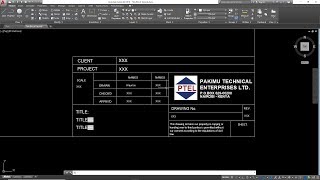



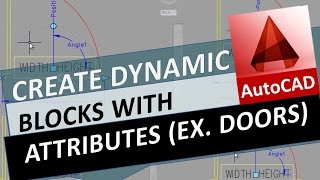
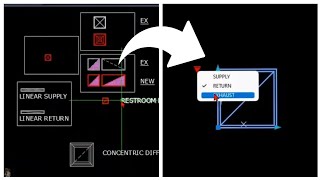








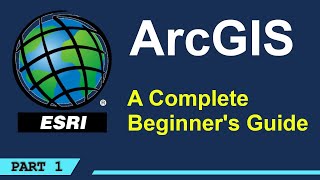
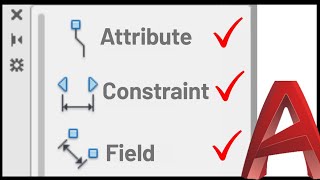

![#autocad _7 Blocks | Dynamic Block DOOR [ FULL ]](https://i.ytimg.com/vi/odWBuQRxRFI/mqdefault.jpg)








