How To Create Light In A Photo Using Photoshop
Get My FREE Photoshop Ebook Here: https://learn.bwillcreative.com/thep...
In this Photoshop tutorial, you'll learn how to add lighting effects to a photo to eventually create a realistic look light source from scratch. This effect can be timeconsuming, but it's primarily the step of adding the highlights around your subject that takes the most time. Creating a basic light source and light ray in Photoshop is much more simple since it just take a few brush adjustments and a curves adjustment layer. Once it all comes together, I promise it will be worth it, and it's a ton of fun to create. Hope you enjoy adding light effects to your photos after watching this tutorial :)
My Instagram: / brnwills
Find More Tutorials Here: https://www.bwillcreative.com/
Timestamps:
0:00 Creating A Light Source
1:56 Adding A Light Ray
3:37 Refining The Light
4:43 Adding A Highlight/Rim Light
9:44 Final Color Grading To Blend The Light
11:05 Before & After
11:42 Get My Free PS Guide









![Apply Rim Light In Photoshop [Pro Hollywood Technique Revealed!]](https://i.ytimg.com/vi/H-z0j2jVka8/mqdefault.jpg)





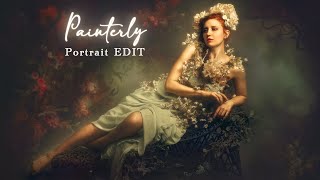

![How To Remove a Background In Photoshop [For Beginners]](https://i.ytimg.com/vi/K25F9RPrP9Q/mqdefault.jpg)











