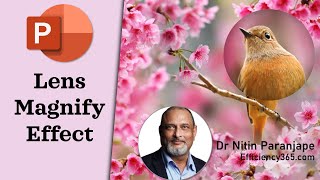How to create Magnifying Glass Effect in PowerPoint
Learn how to create Magnifying Glass Effect in PowerPoint with this stepbystep tutorial video.
Link to PowerPoint Mastery Training
===========================
https://shop.presentationprocess.com...
Link to 25 Creative Presentation Ideas Mini Training:
===========================
https://www.presentationprocess.com/...
The effect is useful to present business concepts, highlight a number, a word or terms or show the concept of closer look etc.
Tools used in this tutorial :
Create the magnifying glass with the following steps
Add Oval shape
Add Bevel for top and bottom
Increase the bevel height and weight by a factor of 36 to create a perfect sphere
Remove shape outline
Fill shape as White
Change the Material to a Translucent bubble
Add donut shape
Adjust the hole in the donut shape to create a frame of the magnifying glass
Add a Round same side corner rectangle
Adjust the yellow handle for curvature
Rotate the handle for the rectangle
Merge shapes related to the glass
Next write the text
First write the text that is not going to be magnified
Then add a separate text box for text to be magnified
Add Text Transform effects to make it appear like magnified text