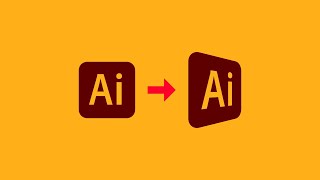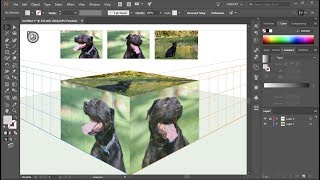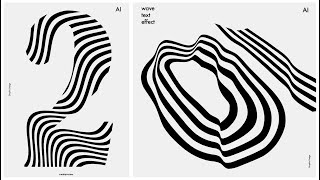How to Create Perspective Text in Illustrator
How to Create Perspective Text in Illustrator
In today's tutorial we're going to have a look at creating perspective text in Illustrator. First you will need to select the Perspective Grid Tool, which you can find in the left hand toolbar menu. The with the Perspective Grid on the screen we'll show you how you can select the three different panels of the grid, draw a rectangle on two of them and add your text using the Perspective Selection Tool.
There are some limitations and challenges when wanting to select and recolor your text, but we will cover all of that in the tutorial as well.
00:13 Select the Perspective Grid Tool
00:52 Select Panels with Select Drop
01:09 Create a Rectangle
01:42 Choose another Panel to work on
02:03 How to add Perspective Text
02:48 Use Perspective Selection Tool to Add Text
03:26 Change Text Colour
06:12 Hide the Perspective Grid
VIEW MORE VIDEOS JUST LIKE THIS ON OUR YOUTUBE CHANNEL
Subscribe: http://s.designcuts.com/YoutubeSubsc...
IF YOU LIKED THIS VIDEO YOU MAY LIKE THESE SIMILAR VIDEOS
How to add Dimension with Effects in Adobe Illustrator: http://s.designcuts.com/AiAddDimens...
How to Use Brushes in Adobe Illustrator: http://s.designcuts.com/AiBrushes
How to recolor vector artwork In Adobe Illustrator: http://s.designcuts.com/AiRecolorVe...
FIND US ON SOCIAL MEDIA
Facebook ► http://s.designcuts.com/Facebook
Instagram ► http://s.designcuts.com/Instagram
Twitter ► http://s.designcuts.com/Twitter
Pinterest ►http://s.designcuts.com/Pinterest