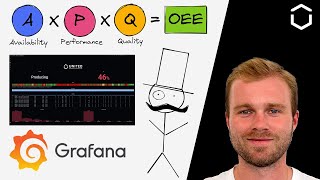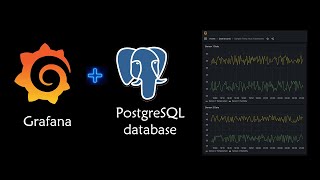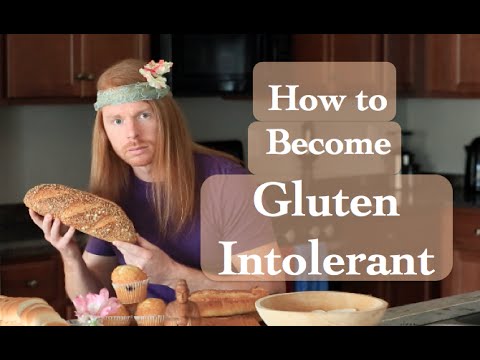How To Create Pie Charts in Grafana With SQL
In this tutorial, you'll learn what pie charts are and how to use them in Grafana, using TimescaleDB and PostgreSQL. You'll find a handful of examples on how to create beautiful and insightful pie charts in Grafana with SQL using a realworld stock dataset. We'll cover creating a pie chart and donut chart, with aggregated data using arbitrary time intervals (using time_bucket), and show transaction volume in the same panel.
Building a pie chart in Grafana (blog post) ⇒ https://tsdb.co/piecharttutorial
Getting started in TimescaleDB tutorial ⇒ https://tsdb.co/getstartedtutorial
time_bucket() function ⇒ https://tsdb.co/timebuckets
Building candlestick in Grafana ⇒ • How To Create a Candlestick Chart in ...
Grafana tutorial for beginners (setup TimescaleDB in Grafana) ⇒ • How To Set Up TimescaleDB and Grafana
At Timescale, we see a world made better via innovative technologies, and we are dedicated to serving software developers and businesses worldwide, enabling them to build the next wave of computing. Timescale is a remotefirst company with a global workforce backed by toptier investors with a track record of success in the industry.
!
Website ⇒ https://tsdb.co/homepage
Slack ⇒ https://slack.timescale.com
GitHub ⇒ https://github.com/timescale
Twitter ⇒ / timescaledb
Twitch ⇒ / timescaledb
LinkedIn ⇒ / timescaledb
Timescale Blog ⇒ https://tsdb.co/blog
Timescale Documentation ⇒ https://tsdb.co/docs
⏱ 0:00 ⇒ Introduction
⏱ 1:52 ⇒ Creating a new panel
⏱ 2:36 ⇒ Creating a pie chart
⏱ 3:56 ⇒ Adding variables to grafana
⏱ 5:00⇒ Using Grafana pie chart features
⏱ 7:48 ⇒ Creating a stacked bar chart
⏱ 10:53 ⇒ Outro