How To Create Relationships Lag Report In Primavera P6|| PRIMAVERA P6 ACTIVITY RELATIONSHIP LAG
How To Create Relationships Lag Report In Primavera P6|| PRIMAVERA P6 ACTIVITY RELATIONSHIP LAG
In this tutorial let us learn how to create Relationships Lag Report in Primavera P6.
What is Lag and Lead in Primavera P6?
Lag is the duration that is added to a relationship as a waiting time to Start Successor Activity.
If the lag is positive, it will have a wait time and if lag is negative, the successor will overlap with predecessor activity.
According to the Scheduling Standards, Using Lags in a schedule is a risk. Because No one will ever understand the exact reason behind the lag except the scheduler who has prepared it and sometimes even the scheduler may forget the exact reason.
So, let us learn how to create a relationship lag report in Primavera P6 now.
first open the Primavera P6
1. Go to Menu bar , Tools, select Reports and click on Reports.
2. click on Add button to add a new report
3. click Next to add new report.
4. Select the subject area as "Activity Relationships"
5. Click Next
6. Choose columns in this dialog box as Predecessor Id, Successor Id, successor name, Critical, Relationship Type, Lag. Click Next
7. Click on Group & Sort and under Group by, select None. click Ok
8. Click on Filter button, under parameter select Lag, under condition, select not equals to, under value put 0d. This will filter all those relationships which are having lags not equal to 0d. click OK.
9.Give a title to this report as " Activity Relationships Lag Report" or as per your wish. Click Next
10. click Next again, and Save your report.
11. click Finish to close this dialog box.
12. Now open any sample report to run the report to check Lags.
13. After opeining the project, go to reports section, right click on the report name, select run and select report.
14. Now, you can observe the report with the lags shown as shown in this video screen.
So, in this way one can create a Relationships Lag Report in Primavera P6.
But rememeber friends,if you still want to add lags in your project schedules, you need to document all the reasons for entering the lags in Primavera P6, So that everyone understands your schedule logic more clearly.
For Personalized detail learning, write to [email protected]
If you found this video valuable, give it a like. If you know someone who needs to see it, share it. Leave a comment below with your thoughts. Add it to a playlist if you want to watch it later.
***********************************************
★ My Online Tutorials ► https://www.dptutorials.com
LEARNING RESOURCES I Recommend: https://www.dptutorials.com/resources
Subscribe for more Awesome Tutorials: goo.gl/NyAtg2
Support the Channel via shopping: http://ift.tt/2jH38PR
Tools that I use for Vlogging:
• Laptop: https://amzn.to/2E5U3MO
• Canon 200D Camera: https://amzn.to/2HglDYA
• Benro Tripod: https://amzn.to/2ExRvYj
• Blue yeti microphone: https://amzn.to/2VwZyPn
• Collar Microphone: https://amzn.to/2VyOdcM
• Bluedio Headset: https://amzn.to/2W3xUZX
• Screen recorder: https://techsmith.pxf.io/2BMjA
• Boom Arm Stand: https://amzn.to/2VCQNi7
• Zoom H1 Audio Recorder: https://amzn.to/2VDumsT
• Harison Softbox Studio Lights: https://amzn.to/2LY7x3u
• Chroma Key Green Screen: https://amzn.to/2ExTr31
• Background Support Stand: https://amzn.to/2McqnEv
• Acoustic Foam Background: https://amzn.to/2EoQ1zj
• USB RGB LED Strip: https://amzn.to/2VItKm4
• Wireless Mouse: https://amzn.to/2E23cpN
Note: This description contains affiliate links, which means at no additional cost to you, we will receive a small commission if you make a purchase using the links. This helps support the channel and allows us to continue to make videos like this. Thank you for your support!
***********************************************
You Can Connect with Me at
YouTube: / dptutorials
G+: http://ift.tt/2kAOpa6
Twitter: / dptutorials15
Facebook: http://ift.tt/2kfRnDi
BlogSpot: http://ift.tt/2kB14dh
Follow:
www.dptutorials.com
www.askplanner.blogspot.com
Tags:
P6:
primavera p6 training online, primavera p6, primavera p6 training, primavera p6 tutorial, oracle primavera, primavera p6 download, primavera 6, oracle primavera p6, primavera p6 free download, primavera project management, primavera project planner, primavera download, primavera online, primavera training, primavera software free download, youtube primavera, primavera tutorial, is primavera online easy, p6 online, primavera p6 complete video tutorial free download, critical path, oracle primavera, primavera p6, primavera, primavera software, construction project management software, project management software, project management books, microsoft project, project management courses, project management certification, online project management, project management tools, free project management software, project management training, best project management software, pmp certification, free project management tools












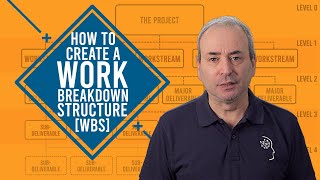





![How to Remove High Floats In Primavera P6 || Reduce Floats || [Best Practices of Scheduling 2020]](https://i.ytimg.com/vi/Mapkq_RXi6w/mqdefault.jpg)










