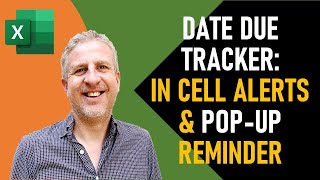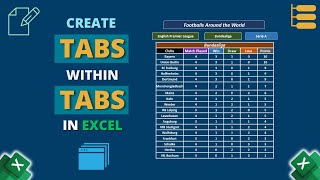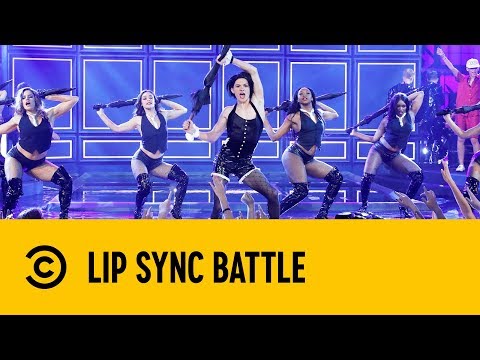How to Create Reminders in Excel | Due Date Reminder Formula | Conditionally Format Before Expired
Download the featured file here: https://www.bluepecantraining.com/wp...
In this Microsoft Excel video tutorial, I explain how to create reminders in Excel x no of days before a due date or expiry date. This can be done with an IF AND formula and/or with conditional formatting. In my example, I create a reminder if a due date is within 7 calendar days or seven working days. The same methods can be used to set reminders for due dates within 14 or 28 days.
Timestamps
00:00 Introduction
00:21 Show reminder if due date is within 7 calendar days
00:36 Calculate the number of days until due date
01:24 Write a logical test using the AND function
02:11 Use IF AND to return the reminder
03:02 Delete the helper column and combine formulas
03:34 Highlight the reminders using conditional formatting
04:50 Show reminder if due date is within 7 working days
05:04 Use AND to create the logical test
06:48 Use IF AND to return the reminder
07:13 Delete the helper column and combine formulas
07:38 Hightlight the reminders using conditional formatting
#exceltutorial #exceltips