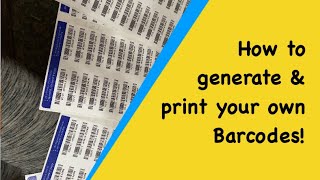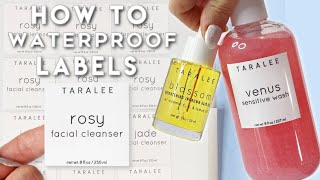How to create SKU’s Generate Barcodes and Scan them to your Square app!
Links to the products I used below:
Phomemo Label Maker https://amzn.to/3xG9OsF
Barcode Scanner https://amzn.to/3Qt2WWb
Phomemo Jewelry Tags https://amzn.to/3UjOTEn
Phomemo Small Labels https://amzn.to/3Q38Dtm
Jewelry Tag Stickers https://amzn.to/4aXWBK8
————————————————————————
In this video I show you how you can create a sku for your item, generate a barcode in the Print Master app, print your labels on the Phomemo Label Maker then scan them using a barcode scanner that works on the Square app!
These items are great for when you are at a craft market and would like to use Jewlery tags or any label to expedite your checkout experience.
I used an IPad, Phomemo Label Maker, Jewlery tags, Print Master App and the Square App
———————————————————————
Follow my jewelry business instagram @heybeautifulinsta
To contact me, email [email protected]


![[How To] make Scannable Barcodes from SKUs with Square || EmiiCreations](https://i.ytimg.com/vi/BlRpDCxxL4w/mqdefault.jpg)







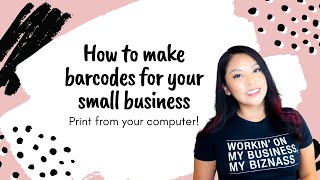





![[How To] Create SKUs for your Small Business || EmiiCreations](https://i.ytimg.com/vi/1UvIoXJjpHU/mqdefault.jpg)